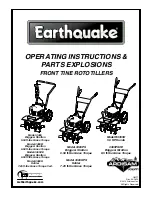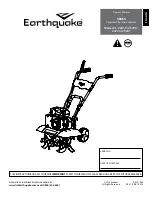31
13.3 Sleep Screen
Touch panel goes to sleep when the screen has been inactive for 3 minutes and shows coolant
supply temperature. The system does not go to sleep screen when the information screen is being
displayed or when the unit is not running.
Figure 20: Sleep Screen
13.4 Information Screen
Figure 21: Information Screen
To see information related to Coolant Supply, click on the Information Menu.
The following information is displayed:
Содержание Nextreme NRC400
Страница 1: ...Nextreme Thermoelectric Chiller NRC400 Specification and User Manual ...
Страница 13: ...13 6 Component Locations Figure 2 Isometric Views of Unit Figure 3 Front View Figure 4 Rear View ...
Страница 24: ...24 Plumbing Refrigeration Diagram Figure 10 Plumbing and Refrigeration Diagram ...
Страница 27: ...27 11 2 Pump Performance Figure 14 Pump Performance with Cooling Fluids Water 30 EG W NRC 400 T0 00 PC2 ...
Страница 28: ...28 12 Chiller Dimensions Figure 15 NRC400 Chiller Overall Dimensions ...