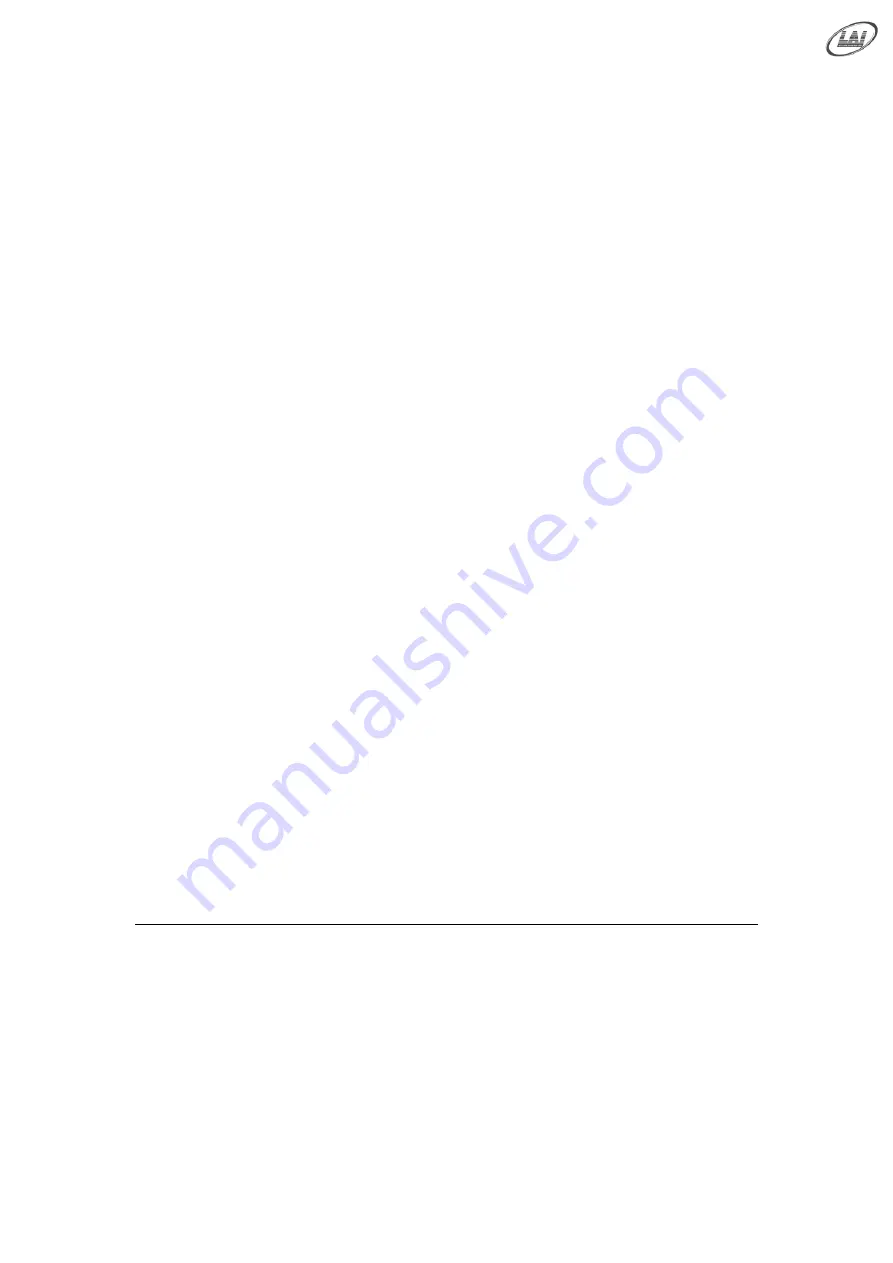
Operator's Manual –
Balloon Buster
©
LAI GAMES
3
CAP .......................................................................................... 32
ALIGN .......................................................................................... 32
DART ........................................................................................... 32
MANUALY .................................................................................... 33
DIAGRAM .................................................................................. 34
TABLE ..................................................................... 35
DIAGRAM..................................................................................... 35
TABLE ......................................................................... 36
ERRORS.............................................................................. 38
PARTS .................................................................................. 42
VIEW................................................................................ 45
To Purchase This Item, Please Visit : BMIGaming.com | Call Global Sales : + 561.391.7200 | USA / CA : (800) 746-2255





































