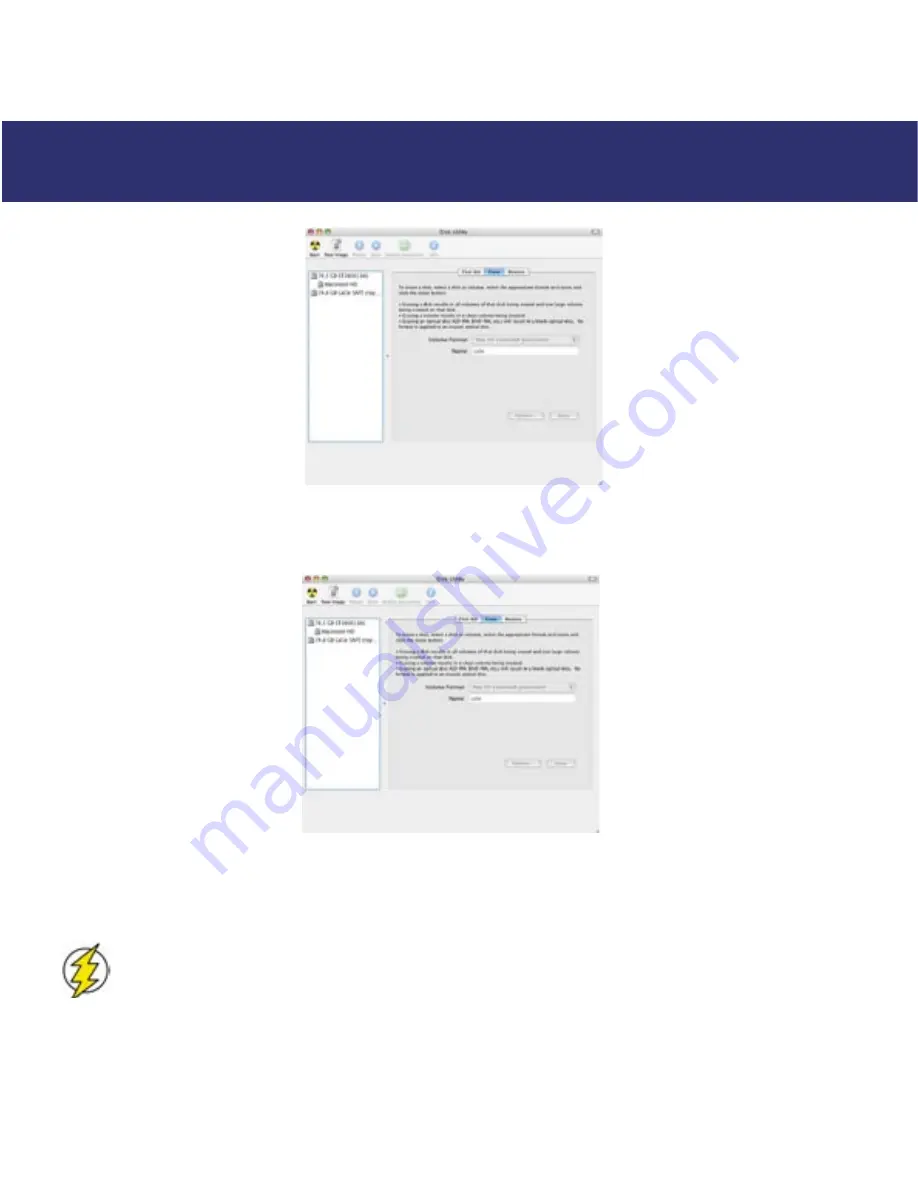
7. Helpful Information
page 40
LaCie SAFE Mobile Hard Drive with encryption
User’s Manual
2. Now open the Disk Utility application again. You'll see that the SAFE drive volume has been unmounted.
3. Select the LaCie SAFE drive icon and choose Mac OS Extended (Journaled) from the pop-down menu. Name the drive
whatever you like and click Erase to reformat the drive.
Warning!
Following these steps will erase anything that is on the hard drive. Therefore, if you have information that
you want to protect or continue to use, backup this information before performing these steps.
Fig. 7.2.2 The SAFE drive volume is unmounted
Fig. 7.2.3 The SAFE drive is ejected






























