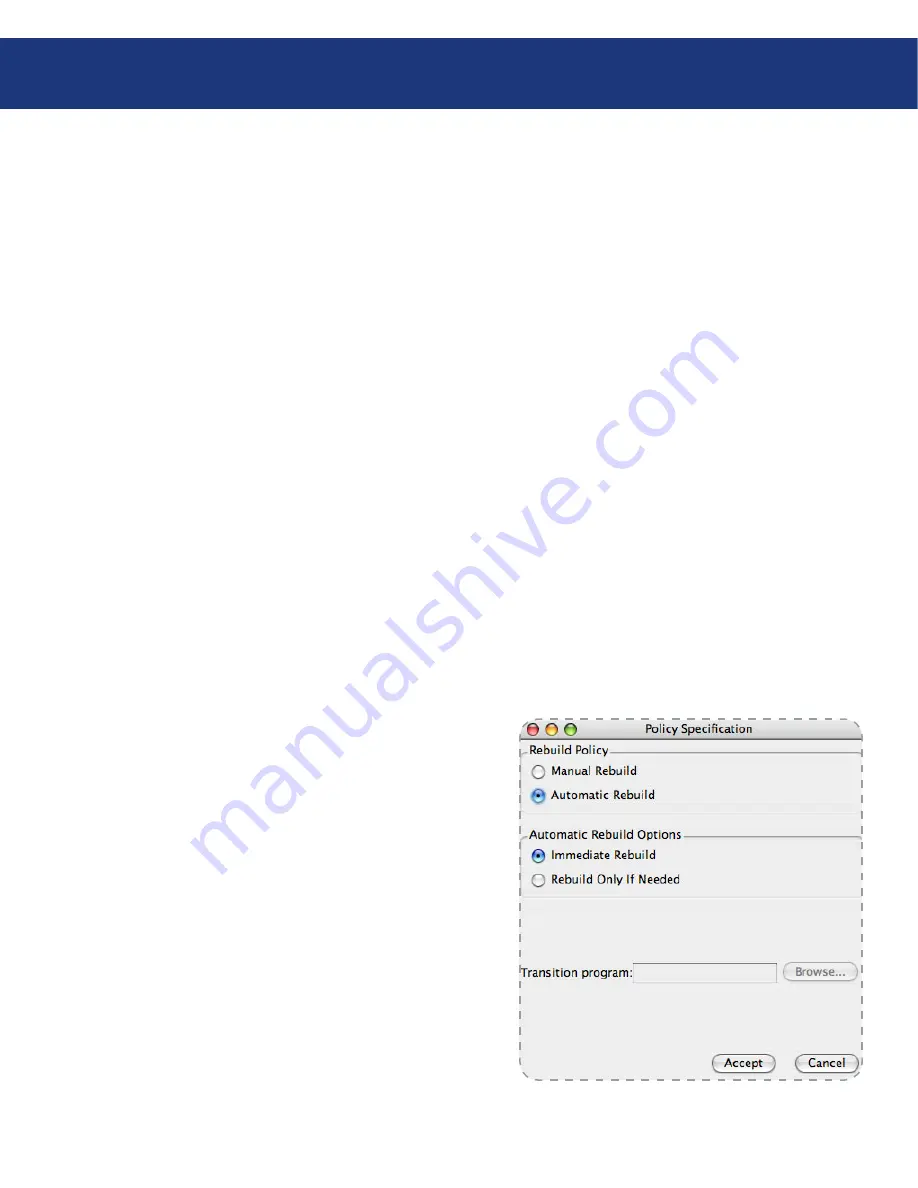
LaCie Biggest S2S
User Manual
page
Maintaining Your Biggest S2S
5.3. Configure Safe Volume Rebuild Storage Policy
This LaCie Biggest S2S feature is provided to man-
age rebuilds of Safe volumes.
When is a rebuild necessary?
A rebuild is initiated to restore data redundancy for
a Safe volume that has entered a vulnerable state. In a
vulnerable state, one of the two mirrored disks goes of-
fline or is inaccessible. Although the Safe volume re-
mains available during the rebuild process, the volume is
susceptible to data loss through damage of the remain-
ing disk until data redundancy is restored through a re-
build.
The rebuild feature also applies to other policies such
as Safe + Big and Safe + Fast.
What happens during a rebuild?
The rebuild process restores data redundancy by first
utilizing space allocated for a Hot Spare. In case Hot
Spare space does not exist or has already been rebuilt,
the Biggest S2S processor rebuilds to empty space on a
hard disk drive other than the one containing vulnerable
data. Following a rebuild, it is not necessary to designate
space to a Hot Spare for a subsequent rebuild to occur.
With Automatic Rebuild and Immediate Rebuild
options selected, the daemon module of the Biggest S2S
Manager automatically initiates an immediate rebuild.
Alternatively, the daemon may be configured to delay
rebuild until the first write to the Safe volume and the
rebuild is absolutely necessary by selecting the Rebuild
Only If Needed option. The latter setup allows tempo-
rary removal of a hard disk drive without requiring a
rebuild. To minimize the possibility of data loss, the re-
build process should be set up to launch immediately.
With Manual Rebuild selected, the user decides
when to initiate rebuild following a rebuild prompt.
Unless the Biggest S2S Manager is actively monitored,
the Automatic rebuild should be set up to minimize the
possibility of data loss.
















































