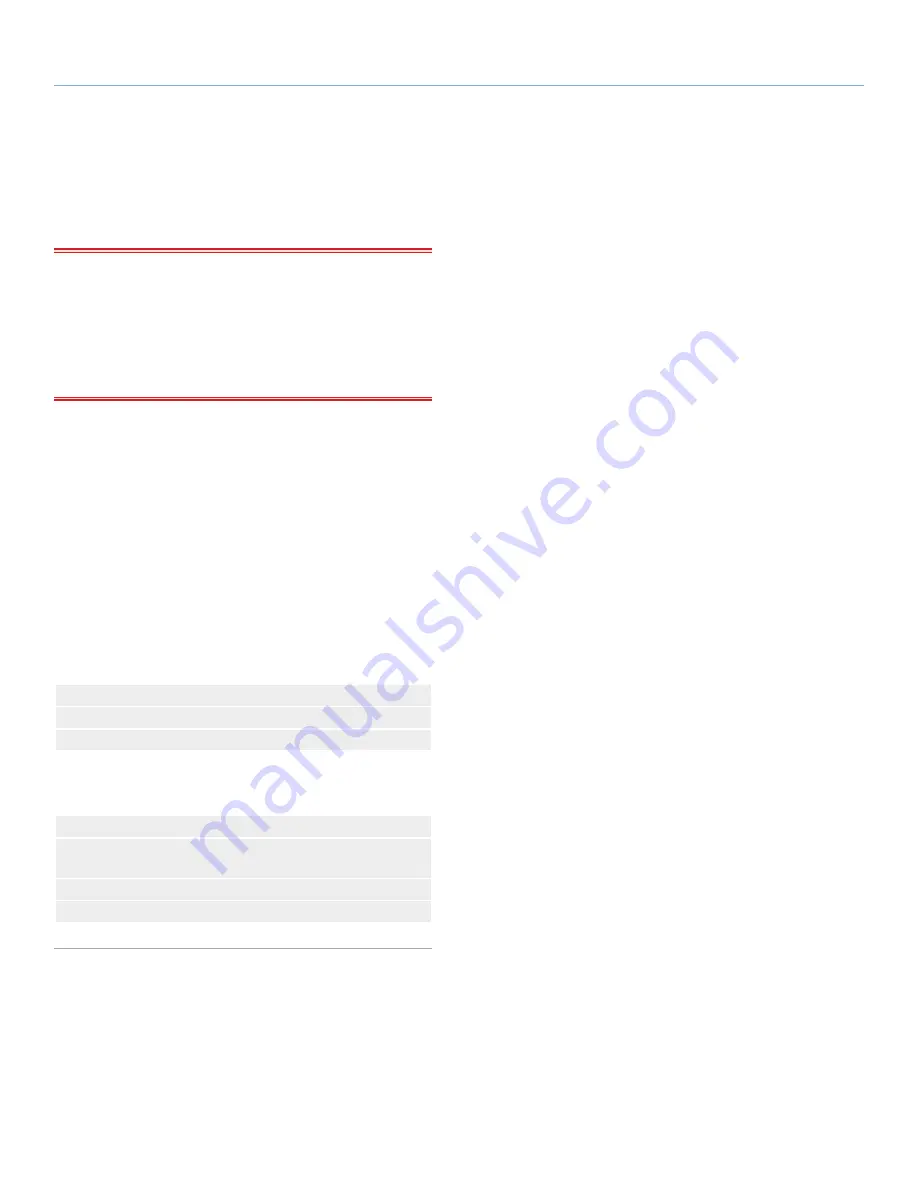
LaCie Professional Server
5big Enclosure: Disk Install
Technical Brief: RAID
page 5
3. Removing and Installing
Disks
IMPORTANT INFO:
In the event that an individual hard disk fails
in the LaCie 5big Storage Server, contact your LaCie reseller or
LaCie Customer Support for technical assistance. If the problem
drive was purchased from LaCie and it is within the warranty period,
please replace it with a hard drive provided by LaCie. LaCie will not
replace a non-LaCie hard drive or any hard drive purchased from
a third party.
Please note the following before replacing or adding a hard drive:
✦
Make certain to choose the slot with the problem drive.
✦
The LaCie 5big Storage Server drives may be hot after con-
tinuous use. Please use caution when removing one or more
drives from the enclosure.
✦
Use care when inserting or removing more than one disk while
the 5big Storage Server is powered on. If disks are rapidly
inserted or removed while the 5big Storage Server is turned
on, the system may not function properly or the drives will lose
recognition. You must wait at least ten seconds between each
insertion or removal of additional disk drives.
Please read the following sections if before purchasing a non-LaCie
disk:
3.1. MBR, GPT and the 5big Storage Server Operating System
3.2. Disk Model and Disk Sectors
3.3. Drives with Capacities Greater than 2TB
Please follow the directions in the following sections when installing
a non-LaCie disk or replacing a LaCie 5big drive.
3.4. Removing a Disk Tray
3.5. Fastening a non-LaCie Hard Disk to the 5big Enclosure Drive
Tray
3.6. 5big Enclosure Numbered Slots and Disk Trays
3.7. Insert a Disk






































