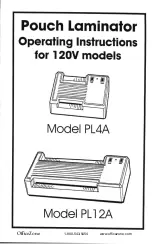5-3 OPERATION
Explanation refers to functions and operations of the equipment.
LED indicators show the function currently in use and the buzzer warns the operator of the errors in operation.
Warning by buzzer
Notes 1 : Warning by buzzer works only when [START/STOP] switch is depressed to activate "Automatic
Laminating." The buzzer remains silent during manual feeding with [Paper Feed Knob], while
[LED] indicator is lighting on.
Notes 2 : Manual feeding with [Paper Feed Knob] tends to feed two sheets of papers at a time when
[Paper Holder] is not set correctly.
Notes 3 : When a laminating error takes place during manual paper feeding with the [Paper Feed Knob],
[Space Sensor LED] may light but the manual feeding may not halt. In such a case, it could
happen that adhesive on Adhesive Tape may stick to the rollers.
Therefore, manual feeding with the [Paper Feed Knob] must be carried out with utmost care.
Notes 4 : A double monitoring system is applied to the [Detection of the End of paper]; either by a sensor
detection or by a mechanical stopping mechanism to hold the operation.
When papers have run out, the [Paper Feed Knob] gets mechanically locked.
5-3-1 NORMAL OPERATION .
Plug AC Adapter securely to an outlet.
Depress the power switch [ I ] of both L8100 and L81010SL
to turn the power with LEDs on.
2.
Setting of the Paper.
Accumu-Roller
After setting both [Adhesive Tape] and [Paper] correctly,
depress [START/STOP] switch. The laminated paper
will be fed forward. Stop the paper feeding by depressing
[START/STOP] at the length good for setting on the L8100.
Then, set the paper onto the L8100 as the right picture shows.
When the paper is set, feed the paper by turning the [Paper
Feed Roller Knob] so that [Accumu-Roller] is lifted up to the
highest position.
Paper Feed Roller Knob
Note: To lift up [Accumu-Roller] to the highest position is always required when every work is started.
- 13 -
AUTO
〇
SEN.ON
P.END
〇
〇
SPACE
The following work is referred to the instruction manual of L8100.
START/STOP
‐‐‐‐‐‐‐‐‐‐‐‐‐‐‐‐‐‐‐
−−−−−−−−−−
―― ―― ―― ――
―
〇
POWER
0.05sec.
0.25sec.
0.50sec.
1.
Incorrect setting of the Paper Holder
Detection by the Space Sensor
Detection of the end of papers
Turn on the power: