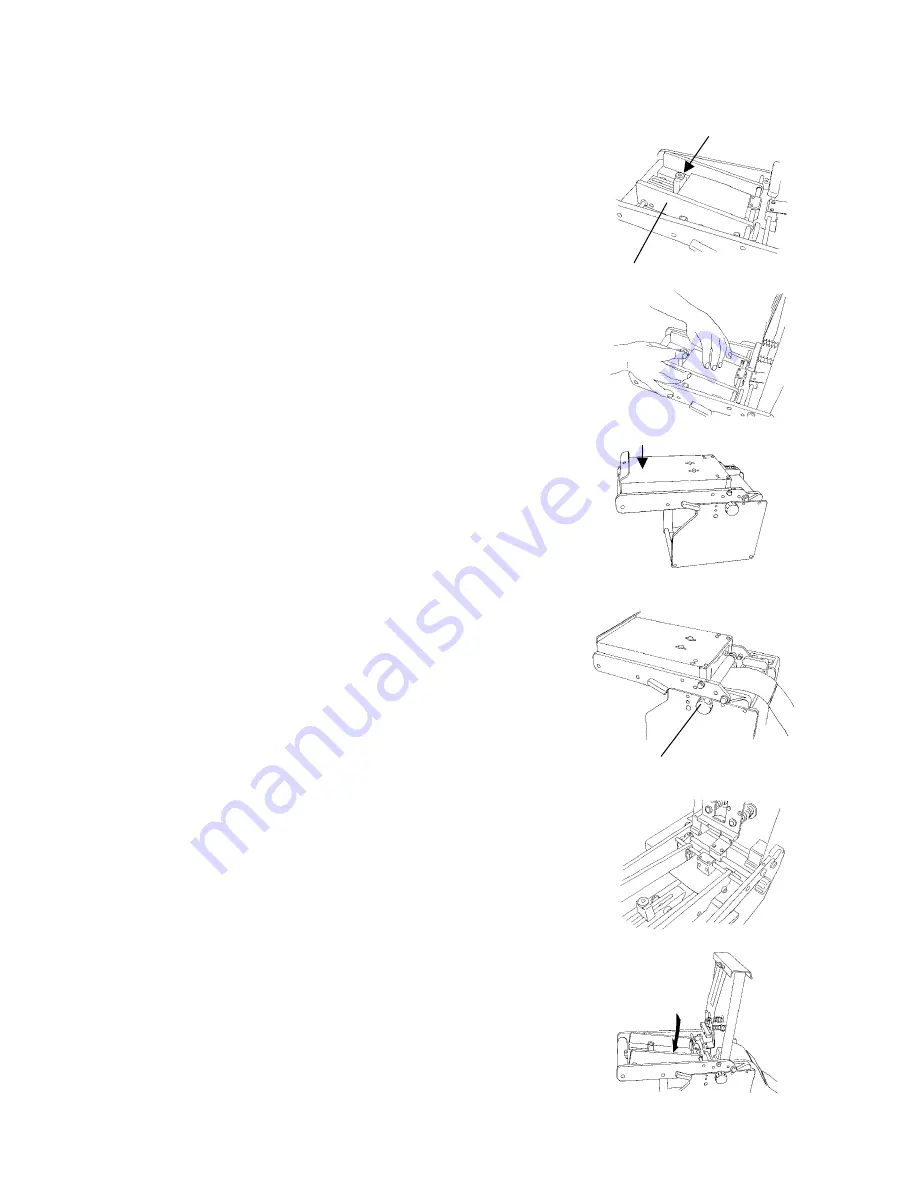
1. Turn [Paper Width Adjust Knob] to have [Paper Width Guides] Fixing Screw
aligned to the width of paper, and set a deck of papers with tips
properly aligned. Loosen the screw of [Paper Length Block]
and have the block aligned to the rear end of paper. Tighten
the screw to fix the block. When curly papers are used,
keep the center of paper pushed to minimize curling while
adjusting the position of the block. Paper Width Guide
Note: Be sure to have the tip of papers aligned when setting them.
1. Turn [Paper Width Adjust Knob] to both directions once
or twice to have width of papers set in order.
Close tightly [Paper Holder Cove].
2. Turn [Paper Feed Roller Knob] to send out a sheet
and see if it is properly laminated. If it is OK,
go on laminating. If you find the first sheet not
properly done, reset papers.
Paper Feed Roller Knob
3. When papers have run out, [Paper End Sensor]
will detect it and automatically stop operation
of the machine.
The figure on the right shows [Paper Holder Cover]
is opened. Set a new paper and continue the operation.
4. When the operation comes to an end, have two or three
sacrifice sheets laminated.
11



















