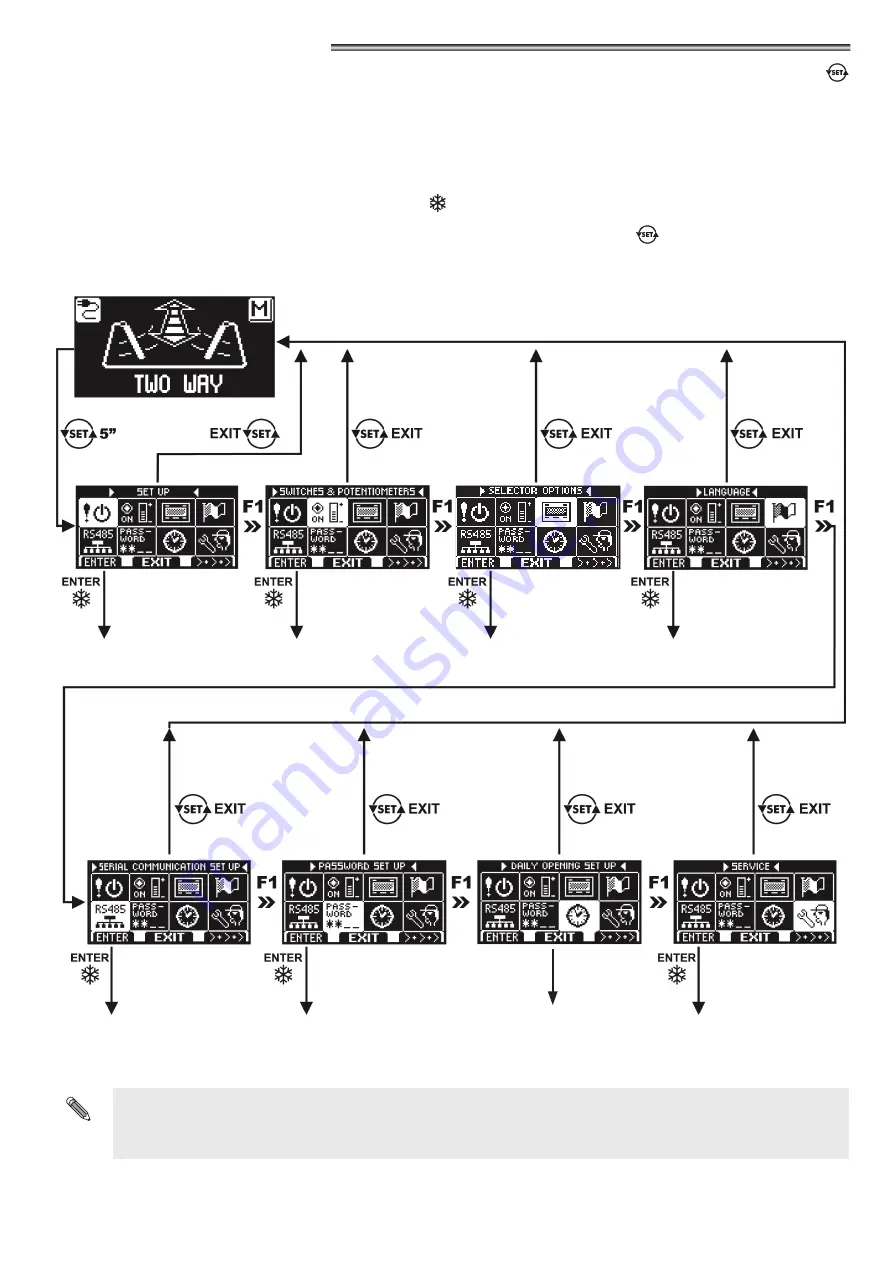
35
18) GENERAL PROGRAMMING MENU
To enter the general programming menu while the automatic door operating program is shown on the display, hold the button
pressed for about 5 seconds.
The programming menu includes several submenus organized by topic (Diagram 1).
Choose the section you wish to access by pressing the button F1 >> .
The selected menu icon is highlighted and the section title appears at the top of the display.
To enter the selected sub-menu, press briefly the ENTER button
.
To exit the general programming menu and return to the work program view, press the EXIT button
.
DIAGRAM 1
•
If you enter the initial setup section, see paragraph 16.3.
•
If you enter the serial communication settings section, see paragraph 16.2 for single leaf door, or paragraph
26.2 for dual leaf swing door.
•
For the other submenus, refer to the paragraph related to the section you entered
NOT USED
“SERIAL COMMUNICATION SETUP"
SECTION
“PASSWORD MANAGEMENT"
SECTION
“MAINTENANCE" SECTION
LANGUAGE SECTION
“FUNCTIONS AND
SETTINGS”
SECTION
"INITIAL SETUP”
SECTION
"SELECTOR OPTIONS"
SECTION






























