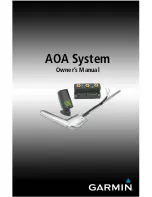Lynx
®
NGT-9000
Pilot’s Guide
5-1
Troubleshooting
CHAPTER 5
TROUBLESHOOTING
INTRODUCTION
This chapter describes potential conditions that could occur while
using the Lynx NGT-9000 MultiLink Surveillance System.
Installations using a display for traffic or weather should also refer to
that products Pilot’s Guide for troubleshooting information.
It is recommended to crosscheck other cockpit displays/instruments
for errors and/or data inconsistency. Operation of indicator lamps is
provided in Chapter 3.
If problems persist, contact an Avionics Systems authorized service
center or L-3 Avionics Systems Field Service at (800) 453-0288 noting
symptoms, error messages, and flight conditions.
GENERAL DISPLAy CONDITIONS
The indications listed in the table below are shown on the display
during normal operation. This information is also included in the
operation section and is included here for convenience.
Table 5-1: General Display Conditions
for the Panel Mount Lynx NGT-9000
indication
deScriPtion
Pressure Altitude digits
replaced with amber
dashes.
Invalid Pressure Altitude
ON-GND
Transponder is operating in the on-
ground mode.
Traffic Failed
(Amber text)
Displayed if both ADS-B and TAS
(optional) have failed.
XPDR Failed
(Amber text)
Transponder data is invalid. This
indication is shown on the transponder
screen and alternate traffic screen.
Содержание Lynx NGT-9000
Страница 26: ...Lynx NGT 9000 Pilot s Guide 1 16 Description Page intentionally blank ...
Страница 57: ...Lynx NGT 9000 Pilot s Guide 2 31 Operation Figure 2 17 Weather Map Legend Screen ...
Страница 68: ...Lynx NGT 9000 Pilot s Guide 2 42 Operation Page intentionally blank ...
Страница 82: ...Lynx NGT 9000 Pilot s Guide 4 6 Troubleshooting Page intentionally blank ...
Страница 96: ...0040 17000 01 Revision E July 24 2015 Aviation Products ...