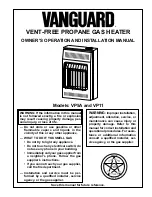FUEL TANK
Flush every 200 hours of operation or as needed (See Long-
term Storage, page 11).
AIR INTAKE FILTER
WASH AND DRY WITH SOAP AND WATER EVERY 500 HOURS
OF OPERATION, OR AS NEEDED.
- Remove screws along each side of heater using medium
Phillips screwdriver.
- Lift off upper shell.
- Remove fan guard.
- Wash or replace air intake filter.
- Reinstall fan guard and upper shell.
AIR OUTPUT FILTER, LINT FILTER
REPLACE EVERY 500 HOURS OF OPERATION OR ONCE A
YEAR
- Remove upper shell and fan guard (See Air Intake Filter
Figure 10).
- Turn air pressure gauge counter-clockwise and remove.
- Remove end filter cover screws using medium Phillips
screwdriver.
- Remove end filter cover.
- Replace air output and lint filter.
- Reinstall end filter cover and air pressure gauge.
- Reinstall fan guard and upper shell.
FAN BLADES
CLEAN EVERY SEASON OR AS NEEDED
- Remove upper shell (See Air Intake Filter).
- Use M6 Allen wrench to loosen set screw which holds fan
blade to motor shaft.
- Slip fan blade off motor shaft.
- Clean fan blade using soft cloth moistened with kerosene
or solvent.
- Dry fan blade thoroughly.
- Reinstall fan blade to motor shaft.
- Place fan blade hub flush with end of motor shaft.
- Place set screw on flat of shaft.
- Tighten screw firmly (40-50 inch-pounds/4.5-5.6 N-m).
Reinstall upper shell.
Screw
Air Pressure Gauge
Lint Filter
Air Output
Filter
End Filter
Cover
Air Intake
Filter
Figure 11 – Filter Assembly
Figure 10 – Air Filter Access
Screw
Upper Shell
Air Intake Filter
Fan Guard
MAINTENANCE
USE ORIGINAL EQUIPMENT REPLACE MENT PARTS. Use of third-party or other alternate components will void warranty and
may cause unsafe operating conditions.
WARNING
Fire or explosion hazard!
■
Never service heater while it is plugged in or while hot!
Figure 12 – Fan Assembly
Set Screw
Motor Shaft
Fan Blade
Motor
Flush
4
12
Содержание CP125AK
Страница 2: ......
Страница 18: ...4 17 WIRING DIAGRAM Figure 21 Wiring Diagram Models CP125AK CP170AK CP210AK CP125AK CP170AK CP210AK...
Страница 27: ......