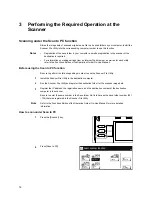Performing the Required Operation at the Scanner
30
Scanning under the Scan to FTP function
The FTP transmission function converts the data of originals scanned on this machine to the PDF or
TIFF format and uploads it directly to an FTP server.
As upload destinations, up to 10 FTP servers can be registered. Uploading to these registered 10
FTP servers can be performed simultaneously.
In environment where an FTP server is operating, installation of software is not required additionally.
Important!
Depending on the network environment or configuration, FTP server that is out of the LAN cannot
be accessible.
Before using the FTP transmission function
For accessing an FTP server, you must consult the server administrator to check the information on
each server and register it to this machine.
•
User name
•
Password
•
Host name or IP address of FTP server
•
Port number (normally 21)
•
Path (path from the home directory of the FTP server to the folder for storage)
How to scan under Scan to FTP
1
Press the
[
Scanner
]
key.
2
Press [Scan to FTP].
3
Select the sender (user). Press directly
the number key, or enter the user
number using the numeric keys and
press [Enter].
Select scanner function.
Database
Connection
Send
Scan to
FTP
Scan to PC
TWAIN
History
of sending
Edit
addr. book
10/10
Stop
me.
Enter
User number
(with #key)
Содержание Scan System (H)
Страница 1: ...Scan System H Operation Guide Set up Edition...
Страница 8: ...vi...
Страница 41: ...MEMO...
Страница 42: ...MEMO...
Страница 43: ......
Страница 44: ...First edition 2008 11 Printed in Japan 303M256010...