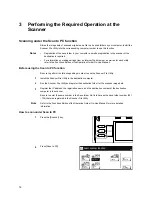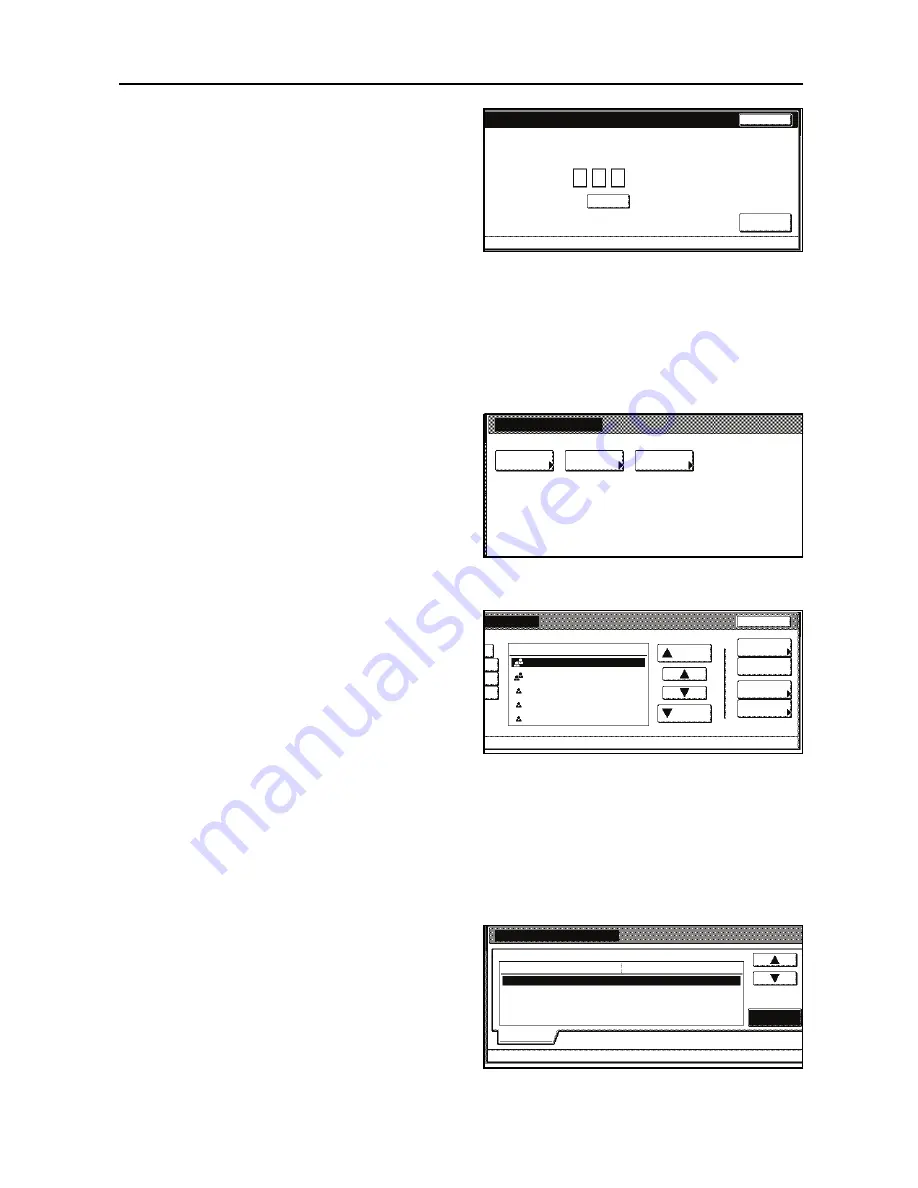
Set-up
9
3
Enter your user number and then press
[Enter].
Notes
•
Your user number refers to the 3-digit number to the left of your user name as it appears in the
screen when performing step 2 on page
8
. For example, using the sample screen under step 2
on page
8
as an example, the user number for
User A
would be
001
.
•
If you registered a password during user registration, enter the registered password.
•
If you change your user information, press [Change User Info.] in the User register/delete
screen (step 2 of
Registering and editing user information
on page
7
) and register the
information as desired.
4
Select the shared Address Book that
you want to edit.
[Common Send Email] ] - Used when
transmitting an image as an attached file
of E-mail.
[Common Scan to PC] - Used when
transmitting an image directly to a
computer.
[FTP Common Add. Book] - Address
Book referred to when scanning to the FTP server.
5
If you want to register a new destination
in the Address Book, press [Register
new dest.].
If you want to register a new group of
destinations, press [Register new
group].
If you are registering a new destination,
go to the next step.
If you are registering a new group of
destinations, proceed directly to step 7.
If you want to change the information for a previously registered destination or to add a destination
to a group, use [
] and [
] to select the name of the destination that you want to edit the
information for. Then press [Correct Dest. Info] and change the information as desired.
If you want to delete a registered destination, use [
] and [
] to select the name of the destination
that you want to delete and then press [Delete].
The sample screen is the shared Address Book editing screen from the Scan to PC function.
6
Destination registration
Stop
e.
(with #key)
User number
Clear
Enter
Edit Address Book
Common
Send Email
Common
Scan to PC
Select the list to edit
.
FTP Common
Add. Book
End
C
Destination
Correct
Dest. Info
Z
PR
HI
Delete
Register
new group
Register
new dest.
Up
Down
# of register.
10/100
Group B
User A
User B
User C
Group A
New Dest. Register
(Not specified)
Registra.list:Scan to PC address book
Change #
(Not specified)
001
Setting item
IP address or host name
Name to display
Save folder No.
Setting value
Information
# o
Содержание Scan System (H)
Страница 1: ...Scan System H Operation Guide Set up Edition...
Страница 8: ...vi...
Страница 41: ...MEMO...
Страница 42: ...MEMO...
Страница 43: ......
Страница 44: ...First edition 2008 11 Printed in Japan 303M256010...