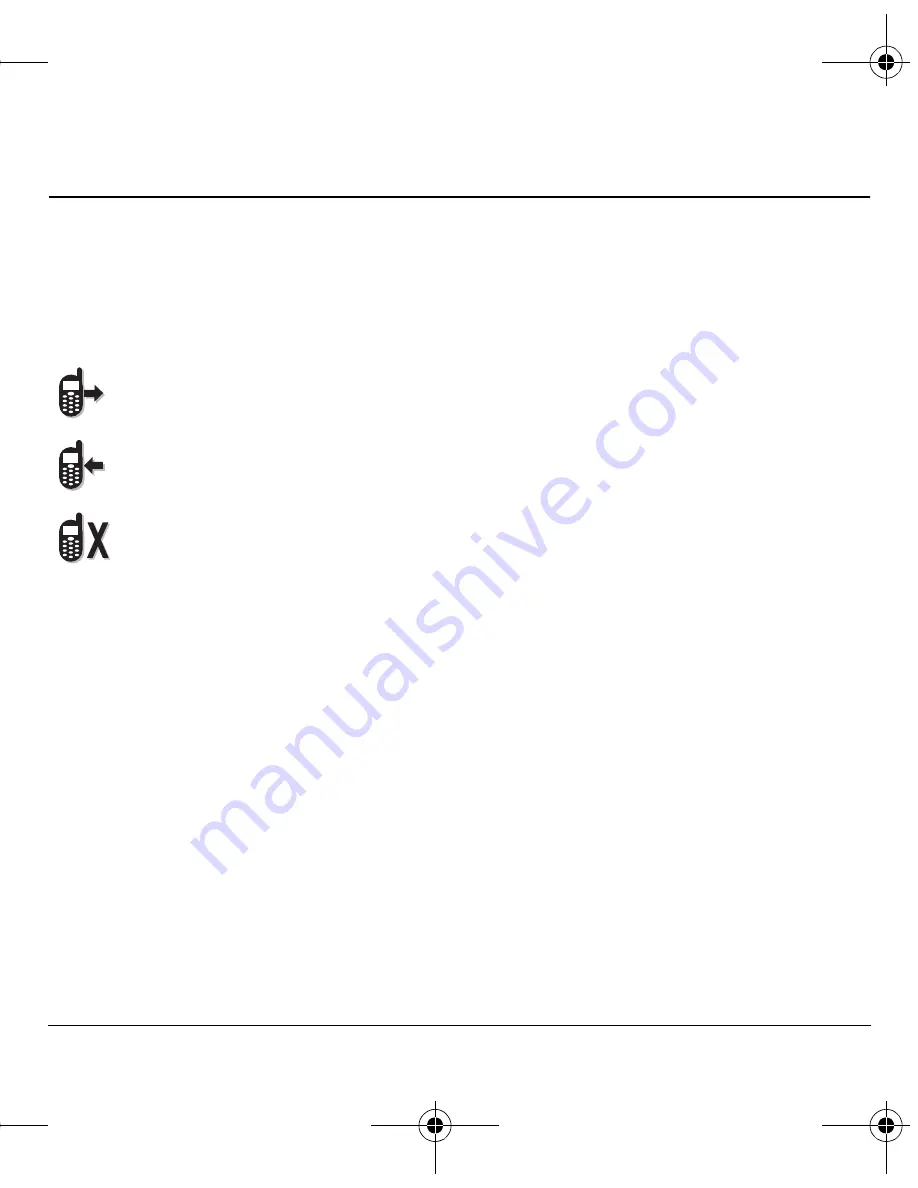
User Guide
25
6 R
ECENT
C
ALLS
Call lists
Details on the last 60 calls you made, received, or
missed are stored in the Recent Calls list and are
identified by the following icons:
View recent calls
At the home screen:
NK
Select
jÉåì
>
oÉÅÉåí=`~ääë
and one of
the following:
Ó
^ää=`~ääë
to view all calls made
or received.
Ó
fåÅçãáåÖ=`~ääë
to view calls answered.
Ó
lìíÖçáåÖ=`~ääë
to view calls made.
Ó
jáëëÉÇ=`~ääë
to view calls received,
but not answered.
OK
Highlight a recent call.
PK
Press the
pÉåÇ
key to call the number or
select
léíáçåë
and one of the following:
Ó
p~îÉ
creates a new contact or
sáÉï
displays the contact’s detail screen.
Ó
pÉåÇ=qÉñí=jëÖ
sends a text message to
the number.
Ó
pÉåÇ=máÅíìêÉ=jëÖ
sends a picture
message to the number.
Ó
bê~ëÉ=oÉÅçêÇ
deletes the call from the
call list.
kçíÉW
If the phone number is classified as
“secret,” you must enter your four-digit lock code
to access it.
Deal with missed calls
When you have missed a call, “Missed Call”
appears on your screen unless the caller leaves a
voicemail. You can do one of the following:
√
To clear the screen, select
lh
.
√
To view the call details, select
`~ääë
and press
the
lh
key.
√
To return the call, select
`~ääë
and press the
pÉåÇ
key.
Set alert for missed calls
You can set an alert to beep every five minutes
after you have missed a call. Select
pÉííáåÖë
>
^äÉêíë
>
jáëëÉÇ=`~ää=^äÉêí
.
See “Other alerts” on page 57.
Outgoing call
Incoming call
Missed call (flashing)
82-G2001-1EN.book Page 25 Thursday, June 14, 2007 12:21 PM






























