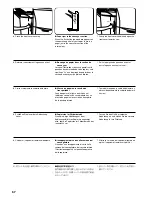62
●
Paper jam in the coupling section
between the Finisher and your copier
When the illustration shown above appears on
the operation panel of your copier, there is a
paper jam in the coupling section between the
Finisher and your copier.
1. Hold down the Finisher release button and
pull the Finisher away from the copier.
2. Remove the jammed paper from the
coupling section without tearing it.
●
Bourrage de papier dans la section de
couplage entre le finisseur et votre copieur
Lorsque l'illustration ci-dessus apparaît sur le
panneau de commande de votre copieur, cela
signifie qu'il y a un bourrage de papier dans la
section de couplage située entre le finisseur et
votre copieur.
1. Maintenir le bouton de libération du
finisseur enfoncé et détacher le finisseur du
copieur.
2. Retirer le papier coincé dans la section de
couplage sans le déchirer.
●
Atasco de papel en la sección de
acoplamiento entre el finalizador y su
copiadora
Cuando aparece la figura de arriba en el
tablero de controles de su copiadora, hay un
atasco de papel en la sección de
acoplamiento entre el finalizador y su
copiadora.
1. Mantenga oprimido el botón para soltar el
finalizador y separe el finalizador de la
copiadora.
2. Elimine el papel atascado de la sección de
papel de la sección de acoplamiento sin
rasgarlo.
●
Papierstau im Kupplungsteil zwischen
dem Fertigbearbeitungsgerät und dem
Kopierer
Wenn die obige Abbildung auf dem
Bedienungsfeld Ihres Kopierers angezeigt
wird, liegt ein Papierstau im Kupplungsteil
zwischen dem Fertigbearbeitungsgerät und
dem Kopierer vor.
1. Halten Sie die Freigabetaste des
Fertigbearbeitungsgeräts gedrückt, und
ziehen Sie das Fertigbearbeitungsgerät
vom Kopierer weg.
2. Entfernen Sie das gestaute Papier aus dem
Kupplungsteil, ohne es zu zerreißen.
●
Inceppamento di carta nella sezione di
agganciamento tra il Finisher e la
copiatrice
Quando c'è un inceppamento di carta nella
sezione di agganciamento tra il Finisher e la
copiatrice l'illustrazione apparirà sul pannello
operativo della copiatrice.
1. Abbassare il pulsante di rilascio del Finisher
e tirare via il Finisher dalla copiatrice.
2. Rimuovere l'inceppamento di carta dalla
sezione di agganciamento senza
strapparlo.
●連結部での紙詰まり
複写機本体の操作部に上図に示すような表示
が出たときは、複写機本体とフィニッシャー
の連結部で紙詰まりしています。
1. フィニッシャー解除ボタンを押しながら、
フィニッシャーを複写機本体から引き離し
てください。
2. 連結部で紙詰まりしている用紙を破らない
ように注意して取り除いてください。
Содержание KM-3530
Страница 2: ......
Страница 13: ...8 20 65 RH...
Страница 19: ...14...
Страница 20: ...15 Names of parts Nom des pi ces Nombre de las piezas 19 20...
Страница 22: ...17 Bezeichnungen der Teile Nome delle parti 19 20...
Страница 99: ...This machine has passed all quality controls and final inspection...
Страница 100: ...2001 5 3C180010A...