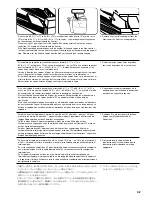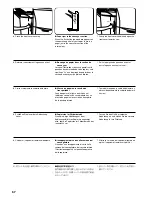9. Replace the staple holder back in its
original position in the Stapling Unit. Once
it has been fully inserted, it will click into
place.
10. Repeat steps 4 - 9 to check the other
stapler and remove any jammed staples
from that stapler as well.
11. Lift up the Stapling Unit slightly and then
lower it into its original position.
12. Replace the internal tray in its original
position all the way into the Finisher.
13. Close the front cover securely.
9. Remettre la boîte d'agrafes dans sa
position d'origine dans l'unité d'agrafage.
Une fois complètement insérée, elle se
mettra en place avec un cliquettement.
10. Répéter les étapes 4 - 9 pour vérifier l'état
de l'autre agrafeuse et retirer également
toute agrafe coincée dans cette dernière.
11. Soulever légèrement l'unité d'agrafage
puis l'abaisser et la remettre dans sa
position d'origine.
12. Remettre le plateau interne dans sa
position d'origine dans le finisseur.
13. Refermer correctement le panneau avant.
9. Vuelva el soporte de grapas a su posición
original en la unidad de grapado. Cuando
lo haya colocado completamente se
escuchará un chasquido al entrar en su
lugar.
10. Repita los pasos 4 - 9 para comprobar el
estado de la otra grapadora y elimine las
grapas atascadas dicha grapadora
también.
11. Levante ligeramente la unidad de grapado
y luego bájela a su posición original.
12. Vuelva a colocar la bandeja interna en su
posición original hasta el fondo del
finalizador.
13. Cierre firmemente la cubierta delantera.
9. Setzen Sie die Heftklammern-
Haltevorrichtung wieder an ihrer
Ausgangsposition in der Heftungs-Einheit
ein. Nachdem diese Vorrichtung vollständig
eingeschoben wurde, rastet sie ein.
10. Wiederholen Sie die Schritte 4 bis 9, um
auch die andere Heftvorrichtung zu
überprüfen und die gestauten
Heftklammern in dieser Heftvorrichtung zu
entfernen.
11. Heben Sie die Heftungs-Einheit leicht an,
und senken Sie sie dann auf ihre
Ausgangsposition ab.
12. Setzen Sie das Innenfach wieder bis zum
Anschlag an seiner Ausgangsposition in
das Fertigbearbeitungsgerät ein.
13. Schließen Sie die vordere Abdeckung
sicher.
9. Rimettere il contenitore delle graffette nella
sua posizione originale nell'unità di
pinzatura. Una volta che é stato
completamente inserito, scatterà nella
posizione.
10. Ripetere i punti 4 - 9 per controllare l'altra
cucitrice e rimuovere qualsiasi
inceppamento di graffette anche in
quell'altra cucitrice.
11. Sollevare l'unità di pinzatura leggermente
e poi abbassarla nella sua posizione
originale.
12. Rimettere il vassoio interno nella sua
posizione originale completamente dentro
il Finisher.
13. Chiudere il coperchio frontale saldamente.
9. ステイプルホルダーをステイプルユニット
の差し込み口に元通り挿入してください。
完全に挿入されると、カチッとロックのか
かる音がします。
10. 手順4〜9にしたがって、もう片方のステ
イプラーについても針詰まりしていない
か確認し、針が詰まっている場合はそれ
を取り除いてください。
11. ステイプルユニットを一度少し上に上げ
た後、下におろして元通りセットしてく
ださい。
12. 内部トレイを元通り奥まで完全に押し込
んでください。
13. 前カバーを閉めてください。
54
Содержание KM-3530
Страница 2: ......
Страница 13: ...8 20 65 RH...
Страница 19: ...14...
Страница 20: ...15 Names of parts Nom des pi ces Nombre de las piezas 19 20...
Страница 22: ...17 Bezeichnungen der Teile Nome delle parti 19 20...
Страница 99: ...This machine has passed all quality controls and final inspection...
Страница 100: ...2001 5 3C180010A...