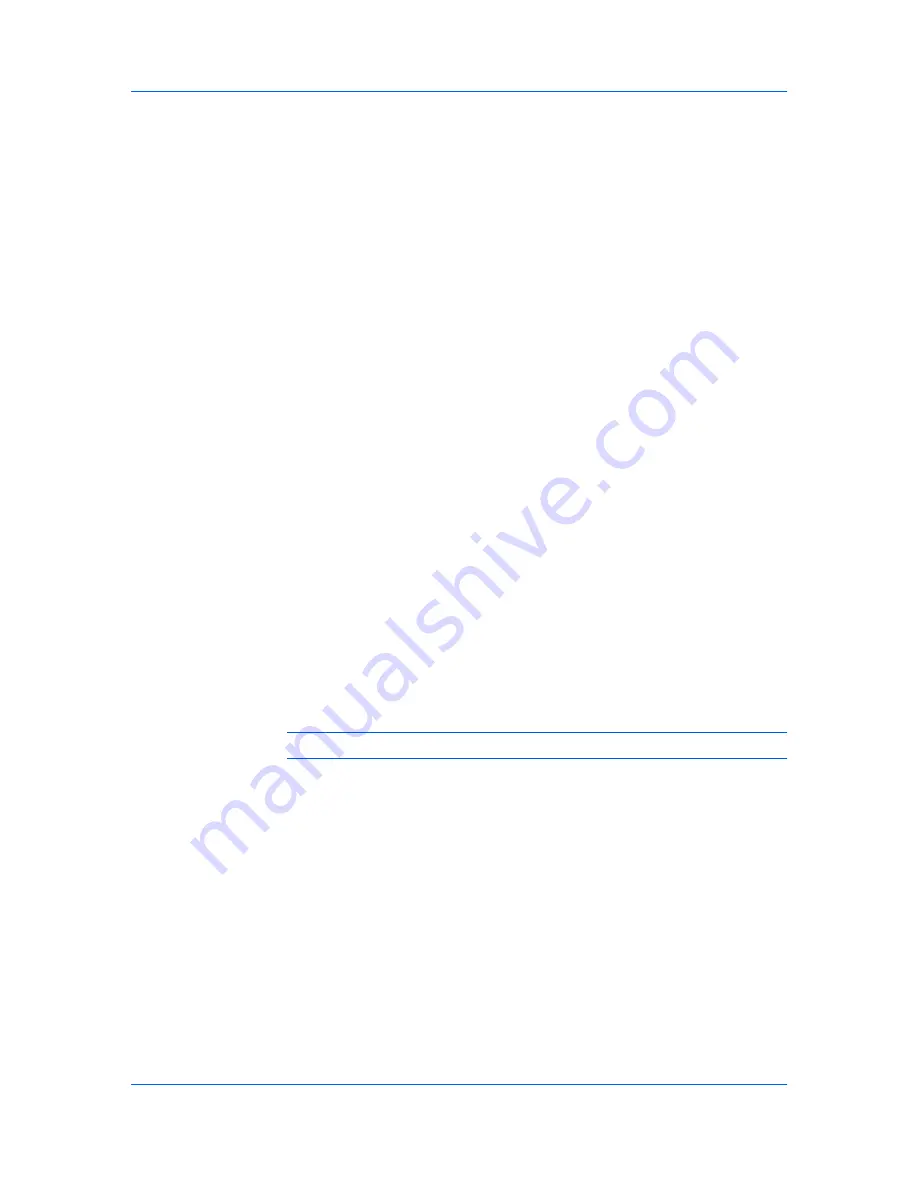
Imaging
In the
Fonts Substitution
dialog box, the
System fonts
list shows the fonts
installed on your computer. The
Available device fonts
list shows the printing
system fonts.
2
Select the system font, and then the available device font to be substituted.
3
Click
OK
to save your settings.
If the device font does not have similar font characteristics to the system font,
character spacing in the document may appear incorrect.
Disable Device Fonts
In some cases, the printing system substitutes fonts even if you send the
TrueType fonts as outline fonts or bitmap images. Select
Disable device fonts
to prevent substitution of device fonts for TrueType fonts.
This option also improves portability of printable data. (If cleared, device fonts
may not match when sent to a different printing system.)
Some Adobe applications have device font limitations. To overcome these
limitations, select
Disable device fonts
. Device fonts are normally visible in the
application font lists as printer icons next to the font name, unless there are
equivalent system fonts, in which case the “TT” TrueType icon remains.
Disabling Device Fonts
You can prevent substitution of device fonts for TrueType fonts.
1
In
Imaging
>
Font Settings
, select the
Disable device fonts
check box.
2
Click
OK
to save your settings.
Graphics
Graphics are pictorial representations of information. Graphics can be functional
(charts, diagrams) or artistic (drawings, photographs).
Graphics Settings
let
you select options for your printed graphics.
Note:
Some options are available only when a specific PDL is selected.
Selecting Graphics Settings
1
In the
Imaging
tab, click
Graphics
.
2
In the
Graphics Settings
dialog box, select from the available options, and then
click
OK
to save your selections.
Pattern Scaling
Pattern scaling
is a feature that can help improve visual compatibility between
screen and print output. Graphics objects, such as a shape or a path, often
include patterns and fills that are composed of collections of printed dots. A
pattern is a planned or random repetition of colors, shapes, lines, values, and
textures to create a visual arrangement. A fill is the application of a color or
grayscale to a graphics object. If printed patterns and fills do not match the
appearance of that on the screen, use
Pattern scaling
to select a different
density of printed dots.
KX DRIVER
6-4
Содержание ECOSYS FS-C5150DN
Страница 1: ......
Страница 95: ...Rev 12 21 2010 8 ...






























