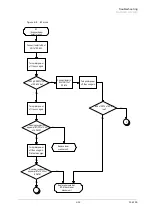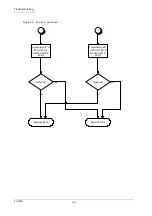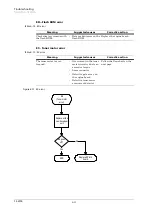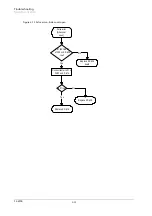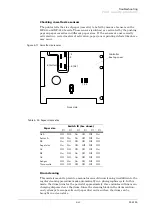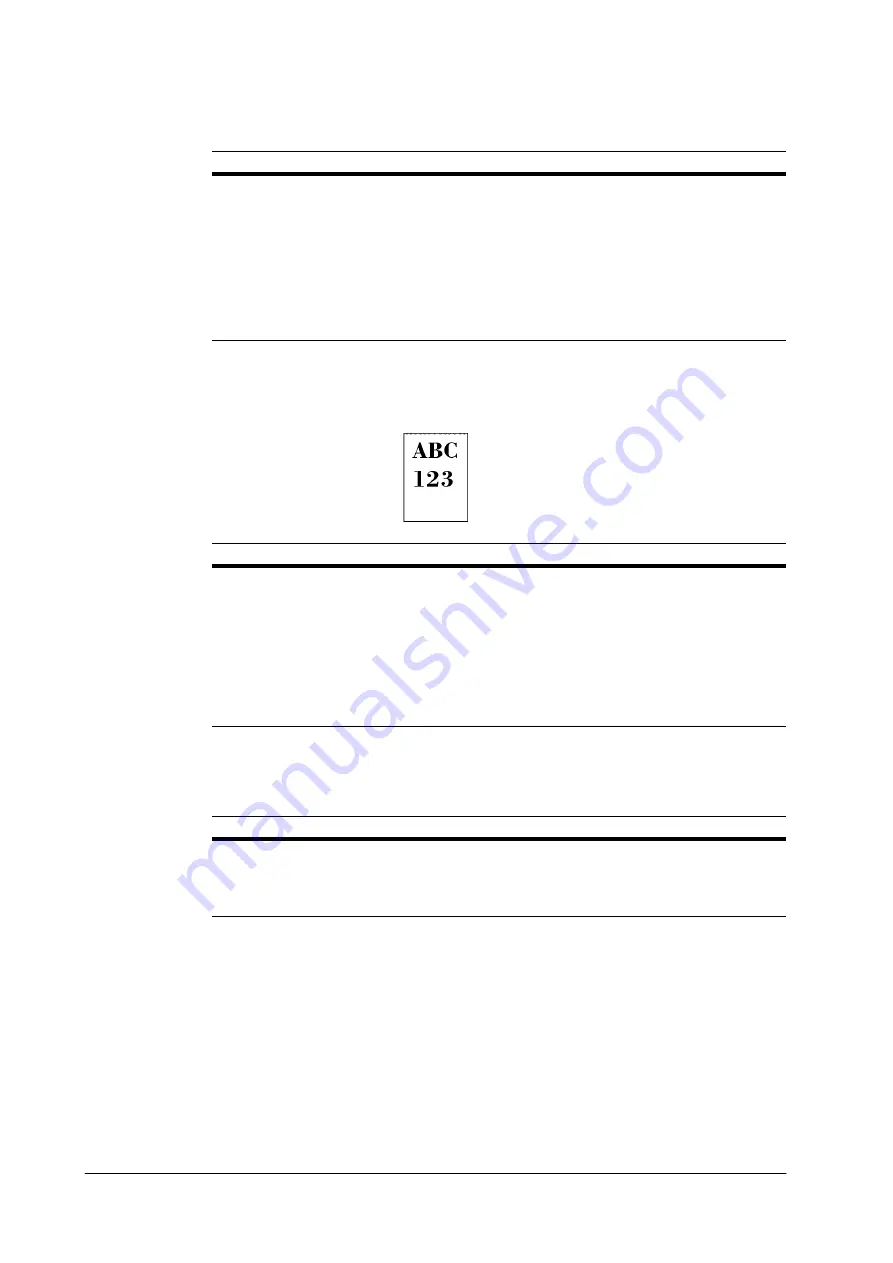
Troubleshooting
Print quality problems
6-39
FS-6700
Dirt on the top edge or back of the paper
Incorrect printing registration
Check point
Suggested remedy
• If the display shows that the toner is running out,
replace the toner container with a new one. See page 3,
• Open the printer side cover and check that the main
charger unit is correctly seated. To do this, take out the
main charger unit from the printer; then reinstall it care-
• Clean the main charger wire by pulling the green colored
cleaning knob in and out several times.
Check point
Suggested remedy
Check toner contamination in
various parts.
• Dirty edges and back of the paper can be caused by toner
accummulated on such parts as the paper chute, paper
transportation paths, the bottom of the developer unit,
and the fuser inlet. Clean these areas and parts to
remove toner.
Check the transfer roller.
• If the transfer roller is contaminated with toner, clean
the transfer roller using a vacuum cleaner; or by continu-
ously printing a low-density page until the symptom has
faded away.
Check point
Suggested remedy
Wrong application manipula-
tion
• Check driver setting. If using Prescribe commands,
review that the proper syntax is followed.
Check the paper size sensor
in the paper cassette.
• Check switches on KP-614 and KP-616 boards. Refer to
the following section.
Содержание Ecosys FS-6700
Страница 1: ...Service Manual L A S E R P R I N T E R Ecosys FS 6700 ...
Страница 6: ...Conventions Preface vi This page left intentionally blank ...
Страница 11: ...B 5 FS 6700 ...
Страница 61: ...Troubleshooting Print quality problems 6 42 FS 6700 This page left blank intentionally ...
Страница 83: ...Disassembly Disassembly Option paper feeder 5 22 FS 6700 This page left blank intentionally ...
Страница 97: ...2SHUDWLRQ WKHRU 3ULQW WLPLQJ FKDUWV éðìé 609 33 LJXUH 719 0DLQ FDVVHWWH2 6 HHG VSHHG 5 4 198 PP2V ...
Страница 98: ...2SHUDWLRQ WKHRU 3ULQW WLPLQJ FKDUWV éðìè 609 33 LJXUH 71 3 058 IHHGHU2 8 RU 7 HHG VSHHG 4 5 3175 PP2V ...
Страница 99: ...2SHUDWLRQ WKHRU 3ULQW WLPLQJ FKDUWV éðìç 609 33 LJXUH 71 3 058 IHHGHU2 6 HHG VSHHG 4 5 3175 PP2V ...
Страница 100: ...2SHUDWLRQ WKHRU 3ULQW WLPLQJ FKDUWV éðìæ 609 33 LJXUH 71 6HFRQG 3 058 IHHGHU2 8 RU 7 HHG VSHHG 5 5 3175 PP2V ...
Страница 101: ...2SHUDWLRQ WKHRU 3ULQW WLPLQJ FKDUWV éðìå 609 33 LJXUH 7143 6HFRQG 3 058 IHHGHU2 6 HHG VSHHG 5 5 3175 PP2V ...
Страница 102: ...2SHUDWLRQ WKHRU 3ULQW WLPLQJ FKDUWV éðìä 609 33 LJXUH 7144 03 WUD 2 8 RU 7 HHG VSHHG 03 4 61556 PP2V ...
Страница 103: ...2SHUDWLRQ WKHRU 3ULQW WLPLQJ FKDUWV éðëí 609 33 LJXUH 7145 03 WUD 2 6 HHG VSHHG 03 4 61556 PP2V ...
Страница 114: ...2SHUDWLRQ WKHRU QJLQH FRQWUROOHU V VWHP éðêì 609 33 LJXUH 7149 3RZHU VXSSO FLUFXLW GLDJUDP ...
Страница 122: ...2SHUDWLRQ WKHRU RJLF FRQWUROOHU V VWHP éðêä 609 33 QJLQH LQWHUIDFH EORFN GLDJUDP ...
Страница 123: ...2SHUDWLRQ WKHRU RJLF FRQWUROOHU V VWHP éðéí 609 33 7KLVýSDJHýOHIWýEODQNýLQWHQWLRQDOO ...
Страница 133: ...0DLQWHQDQFH DQGOLQJ WKH GHYHORSHU XQLW êðìí 609 33 QVHUWýWKHýGHYHORSHUýLQWRýWKHýFRQWDLQHUýDVýVKRZQýEHORZï ...
Страница 139: ...0DLQWHQDQFH GMXVWLQJ WKH WUDQVIHU ELDV IRU WKLFN SDSHU êðìç 609 33 7KLVýSDJHýOHIWýEODQNýLQWHQWLRQDOO ...
Страница 167: ...P R O D U C T I N F O R M A T I O N About the toner 1 16 FS 6700 This page left blank intentionally ...