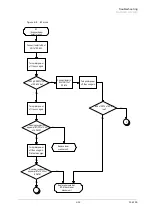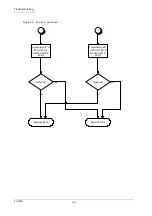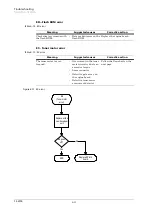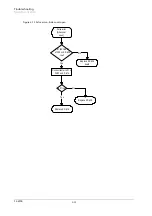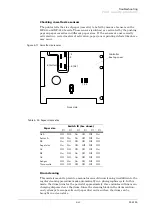Troubleshooting
Print quality problems
6-37
FS-6700
6.7
Print quality problems
Print quality problems range from uneven tone to completely blank output. The
troubleshooting procedure for each type of problem is given below.
Completely blank printout
All-black printout
Dropouts, horizontal streak, black dots
Checkpoint
Suggested remedy
Check the developer unit.
• Check that the developer unit is inserted correctly
• Check that the developer ’s connector is connected prop-
erly.
Check point
Suggested remedy
Check the main charger unit
installation.
• Open the printer side cover and check that the main
charger unit is correctly seated. To do this, take out the
main charger unit from the printer; then reinstall it care-
fully.
Check point
Suggested remedy
Clean the main charger.
• Open the side (drum access) cover. Pull out the green
knob on the main charger. Pull and push in several
times. For details, see page 5,
Note the spacing of the
defects. Use the Repetitive
defect gauge on page6-43.
• If the defects occur at regular intervals of 60.6 mm, the
problem may be a dirty transfer roller. Clean or replace
the tranfer roller.
• If the defects occur at regular intervals of 125.6 mm, the
problem may be a damaged drum unit or fuser roller.
Replace the drum unit or fuser unit accordingly.
• If the defects occur at regular intervals of 39.3 mm, the
problem may be a damaged developing roller. Replace
the developer unit, if necessary (page 9,
Содержание Ecosys FS-6700
Страница 1: ...Service Manual L A S E R P R I N T E R Ecosys FS 6700 ...
Страница 6: ...Conventions Preface vi This page left intentionally blank ...
Страница 11: ...B 5 FS 6700 ...
Страница 61: ...Troubleshooting Print quality problems 6 42 FS 6700 This page left blank intentionally ...
Страница 83: ...Disassembly Disassembly Option paper feeder 5 22 FS 6700 This page left blank intentionally ...
Страница 97: ...2SHUDWLRQ WKHRU 3ULQW WLPLQJ FKDUWV éðìé 609 33 LJXUH 719 0DLQ FDVVHWWH2 6 HHG VSHHG 5 4 198 PP2V ...
Страница 98: ...2SHUDWLRQ WKHRU 3ULQW WLPLQJ FKDUWV éðìè 609 33 LJXUH 71 3 058 IHHGHU2 8 RU 7 HHG VSHHG 4 5 3175 PP2V ...
Страница 99: ...2SHUDWLRQ WKHRU 3ULQW WLPLQJ FKDUWV éðìç 609 33 LJXUH 71 3 058 IHHGHU2 6 HHG VSHHG 4 5 3175 PP2V ...
Страница 100: ...2SHUDWLRQ WKHRU 3ULQW WLPLQJ FKDUWV éðìæ 609 33 LJXUH 71 6HFRQG 3 058 IHHGHU2 8 RU 7 HHG VSHHG 5 5 3175 PP2V ...
Страница 101: ...2SHUDWLRQ WKHRU 3ULQW WLPLQJ FKDUWV éðìå 609 33 LJXUH 7143 6HFRQG 3 058 IHHGHU2 6 HHG VSHHG 5 5 3175 PP2V ...
Страница 102: ...2SHUDWLRQ WKHRU 3ULQW WLPLQJ FKDUWV éðìä 609 33 LJXUH 7144 03 WUD 2 8 RU 7 HHG VSHHG 03 4 61556 PP2V ...
Страница 103: ...2SHUDWLRQ WKHRU 3ULQW WLPLQJ FKDUWV éðëí 609 33 LJXUH 7145 03 WUD 2 6 HHG VSHHG 03 4 61556 PP2V ...
Страница 114: ...2SHUDWLRQ WKHRU QJLQH FRQWUROOHU V VWHP éðêì 609 33 LJXUH 7149 3RZHU VXSSO FLUFXLW GLDJUDP ...
Страница 122: ...2SHUDWLRQ WKHRU RJLF FRQWUROOHU V VWHP éðêä 609 33 QJLQH LQWHUIDFH EORFN GLDJUDP ...
Страница 123: ...2SHUDWLRQ WKHRU RJLF FRQWUROOHU V VWHP éðéí 609 33 7KLVýSDJHýOHIWýEODQNýLQWHQWLRQDOO ...
Страница 133: ...0DLQWHQDQFH DQGOLQJ WKH GHYHORSHU XQLW êðìí 609 33 QVHUWýWKHýGHYHORSHUýLQWRýWKHýFRQWDLQHUýDVýVKRZQýEHORZï ...
Страница 139: ...0DLQWHQDQFH GMXVWLQJ WKH WUDQVIHU ELDV IRU WKLFN SDSHU êðìç 609 33 7KLVýSDJHýOHIWýEODQNýLQWHQWLRQDOO ...
Страница 167: ...P R O D U C T I N F O R M A T I O N About the toner 1 16 FS 6700 This page left blank intentionally ...