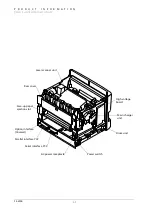P R O D U C T I N F O R M A T I O N
Installation
FS-6700
1.5
Installation
Environmental requirements
Environmental conditions
Environmental conditions described in Table 1. 1 on page 3 should be observed to
ensure the optimum operation of the printer. The use of the printer in a location
which does not satisfy the requirements may result in troubles and risk shortening
its service life.
The printer will work best if it is installed in a location that is:
•
Level and well supported (Place the printer on a sturdy table or desk.)
•
Not exposed to sunlight or other bright light (not next to an uncurtained win-
dow). Do not place the printer on an unstable cart, stand, or table.
•
Near an AC wall outlet, preferably one that can be used for the printer alone
(See Table 1. 1 on page 3). (The outlet should have a ground slot, or an adaptor
should be used. If you use an extension cord, the total length of the power cord
plus extension cord should be 17 feet or 5 meters or less.
•
Well ventilated, not too hot or cold, and not too damp or dry. If you install the
printer where the temperature or humidity is outside the requirements in
Table 1. 1 on page 3 in chapter 1, the best print quality may not be expected
and there will be an increased chance of paper jams.
•
Provide a sufficient clearances around the printer to ensure ventilation and
ease of access. See below.
Clearance
Allow the necesary minimum clearance on all sides of the printer (below).
30 cm
50 cm
25 cm
60 cm
30 cm
Содержание Ecosys FS-6700
Страница 1: ...Service Manual L A S E R P R I N T E R Ecosys FS 6700 ...
Страница 6: ...Conventions Preface vi This page left intentionally blank ...
Страница 11: ...B 5 FS 6700 ...
Страница 61: ...Troubleshooting Print quality problems 6 42 FS 6700 This page left blank intentionally ...
Страница 83: ...Disassembly Disassembly Option paper feeder 5 22 FS 6700 This page left blank intentionally ...
Страница 97: ...2SHUDWLRQ WKHRU 3ULQW WLPLQJ FKDUWV éðìé 609 33 LJXUH 719 0DLQ FDVVHWWH2 6 HHG VSHHG 5 4 198 PP2V ...
Страница 98: ...2SHUDWLRQ WKHRU 3ULQW WLPLQJ FKDUWV éðìè 609 33 LJXUH 71 3 058 IHHGHU2 8 RU 7 HHG VSHHG 4 5 3175 PP2V ...
Страница 99: ...2SHUDWLRQ WKHRU 3ULQW WLPLQJ FKDUWV éðìç 609 33 LJXUH 71 3 058 IHHGHU2 6 HHG VSHHG 4 5 3175 PP2V ...
Страница 100: ...2SHUDWLRQ WKHRU 3ULQW WLPLQJ FKDUWV éðìæ 609 33 LJXUH 71 6HFRQG 3 058 IHHGHU2 8 RU 7 HHG VSHHG 5 5 3175 PP2V ...
Страница 101: ...2SHUDWLRQ WKHRU 3ULQW WLPLQJ FKDUWV éðìå 609 33 LJXUH 7143 6HFRQG 3 058 IHHGHU2 6 HHG VSHHG 5 5 3175 PP2V ...
Страница 102: ...2SHUDWLRQ WKHRU 3ULQW WLPLQJ FKDUWV éðìä 609 33 LJXUH 7144 03 WUD 2 8 RU 7 HHG VSHHG 03 4 61556 PP2V ...
Страница 103: ...2SHUDWLRQ WKHRU 3ULQW WLPLQJ FKDUWV éðëí 609 33 LJXUH 7145 03 WUD 2 6 HHG VSHHG 03 4 61556 PP2V ...
Страница 114: ...2SHUDWLRQ WKHRU QJLQH FRQWUROOHU V VWHP éðêì 609 33 LJXUH 7149 3RZHU VXSSO FLUFXLW GLDJUDP ...
Страница 122: ...2SHUDWLRQ WKHRU RJLF FRQWUROOHU V VWHP éðêä 609 33 QJLQH LQWHUIDFH EORFN GLDJUDP ...
Страница 123: ...2SHUDWLRQ WKHRU RJLF FRQWUROOHU V VWHP éðéí 609 33 7KLVýSDJHýOHIWýEODQNýLQWHQWLRQDOO ...
Страница 133: ...0DLQWHQDQFH DQGOLQJ WKH GHYHORSHU XQLW êðìí 609 33 QVHUWýWKHýGHYHORSHUýLQWRýWKHýFRQWDLQHUýDVýVKRZQýEHORZï ...
Страница 139: ...0DLQWHQDQFH GMXVWLQJ WKH WUDQVIHU ELDV IRU WKLFN SDSHU êðìç 609 33 7KLVýSDJHýOHIWýEODQNýLQWHQWLRQDOO ...
Страница 167: ...P R O D U C T I N F O R M A T I O N About the toner 1 16 FS 6700 This page left blank intentionally ...