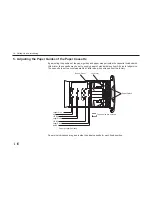1-28
13. Set the Emulation Mode
The printer emulates the operation of five other printers. It is factory-set to emulate the HP
LaserJet 5M at power-up. If you primarily use software that supports HP LaserJet 5M, or that
supports the Kyocera printer itself, the factory setting is the one you want. If you primarily use
software that supports another printer, it is convenient to change the printer’s power-up emulation
mode.
The emulation mode can be changed from the printer control panel. To change the emulation
mode, refer to the Mode Select Menu diagram on the last page of this manual.
14. Install the Printer Driver
Printer drivers are provided for using the printer with Windows 3.1 or Windows 95. Use the
Kyocera
Digital Library CD-ROM supplied with the printer, or use the one supplied with Windows 3.1 or
Windows 95. To install the printer driver, proceed as follows. Reference to the Windows manual is
also recommended.
Windows 95
1. Click the
Start button, point to Settings, and then Printers.
1.4. Setting Up and Interfacing
Start Button
Содержание Ecosys FS-6700
Страница 1: ...User s Manual Kyocera Laser Printer FS 6700 Table of Contents ...
Страница 86: ...2 17 Chapter 2 Operating the Laser Printer Sample Status Page 1 4 5 6 2 3 7 8 9 ...
Страница 123: ...3 4 Resident Scalable Fonts 1 3 2 List of Fonts ...
Страница 124: ...3 5 Chapter 3 Fonts Resident Scalable Fonts 2 ...
Страница 125: ...List of Fonts 3 6 KPDL Fonts 1 ...
Страница 126: ...Chapter 3 Fonts 3 7 KPDL Fonts 2 ...
Страница 166: ...5 21 Chapter 5 Troubleshooting Figure 5 3 Paper Cassette Figure 5 4 Registration Roller Paper Feed Unit ...
Страница 172: ...6 5 Chapter 6 Symbol Set Tables LaserJet 5M Dutch801 RomanSWM 6N LaserJet 5M PS Math 5M ...
Страница 173: ...6 6 6 1 HP LaserJet 5M Symbol Sets LaserJet 5M PS Text 10J LaserJet 5M Math8 8M ...
Страница 174: ...6 7 Chapter 6 Symbol Set Tables LaserJet 5M Pi Font 15U LaserJet 5M MS publishing 6J ...
Страница 175: ...6 8 6 1 HP LaserJet 5M Symbol Sets LaserJet 5M Windows 9U LaserJet 5M Desktop 7J ...
Страница 176: ...6 9 Chapter 6 Symbol Set Tables LaserJet 5M ISO Latin 2 2N LaserJet 5M ISO Latin 5 5N ...
Страница 177: ...6 10 6 1 HP LaserJet 5M Symbol Sets LaserJet 5M Dutch801 RomanSWM 19L LaserJet 5M Dutch801 RomanSWM 26U ...
Страница 178: ...6 11 Chapter 6 Symbol Set Tables LaserJet 5M Dutch801 RomanSWM 9J LaserJet 5M Windows Latin 1 19U ...
Страница 179: ...6 12 6 1 HP LaserJet 5M Symbol Sets LaserJet 5M Windows Latin 2 9E LaserJet 5M Windows Latin 5 5T ...
Страница 180: ...6 13 Chapter 6 Symbol Set Tables LaserJet 5M PC 852 Latin 2 17U LaserJet 5M PC Turkish 9T ...
Страница 181: ...6 14 6 1 HP LaserJet 5M Symbol Sets Macintosh 12J ...
Страница 183: ...A 1 Appendix A Printer Specifications Appendix A Printer Specifications A 1 Printer Specifications A 2 ...