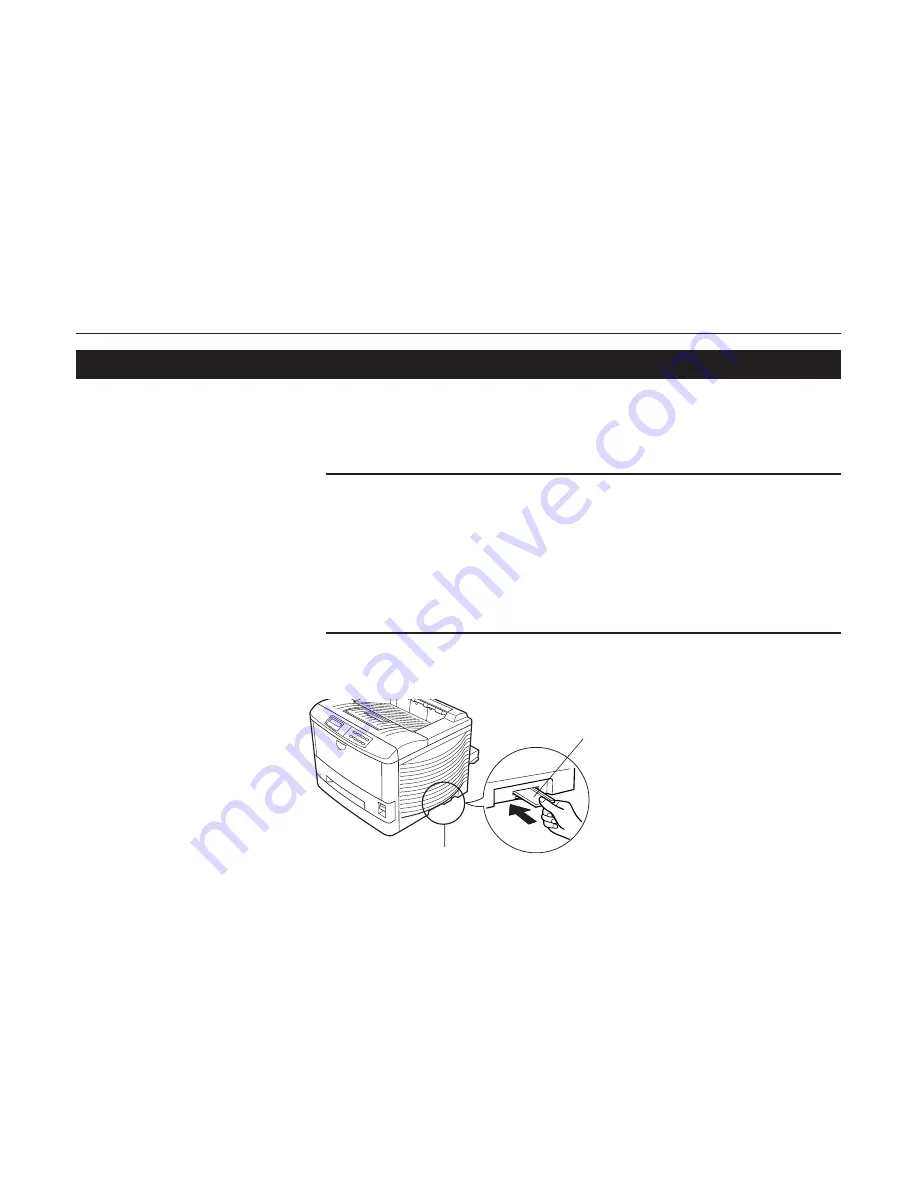
1-38
1.6. Memory Card
A memory card is a microchip card containing, for example, nonresident fonts and/or macros,
forms, etc. The printer reads the contents of the card into its internal memory when power is
switched on. The presence of this data in the printer memory can be confirmed on the status
printout.
Note
The maximum card capacity that can be used is 32 Megabytes. The type of the memory card to be
used must be of either flash memory card (+5 V type) or SRAM-type and conform to the PCMCIA
2.1 (JEIDA 4.2) standards. Please use memory cards recommended by Kyocera.
The memory card slot is located at the bottom right of the printer.
To insert and use a memory card:
1. Switch printer power off.
Note
Do not insert or remove a memory card while power is on. If the memory card is removed while the
printer is on, damage could result in the printer’s electronics or the memory card.
2. Insert the memory card in the slot. Insert it face up, connector end first. Push it in all the way.
Memory Card
Memory Card Slot
[PC CARD (MEMORY)]
1.6. Memory Card
Содержание Ecosys FS-6700
Страница 1: ...User s Manual Kyocera Laser Printer FS 6700 Table of Contents ...
Страница 86: ...2 17 Chapter 2 Operating the Laser Printer Sample Status Page 1 4 5 6 2 3 7 8 9 ...
Страница 123: ...3 4 Resident Scalable Fonts 1 3 2 List of Fonts ...
Страница 124: ...3 5 Chapter 3 Fonts Resident Scalable Fonts 2 ...
Страница 125: ...List of Fonts 3 6 KPDL Fonts 1 ...
Страница 126: ...Chapter 3 Fonts 3 7 KPDL Fonts 2 ...
Страница 166: ...5 21 Chapter 5 Troubleshooting Figure 5 3 Paper Cassette Figure 5 4 Registration Roller Paper Feed Unit ...
Страница 172: ...6 5 Chapter 6 Symbol Set Tables LaserJet 5M Dutch801 RomanSWM 6N LaserJet 5M PS Math 5M ...
Страница 173: ...6 6 6 1 HP LaserJet 5M Symbol Sets LaserJet 5M PS Text 10J LaserJet 5M Math8 8M ...
Страница 174: ...6 7 Chapter 6 Symbol Set Tables LaserJet 5M Pi Font 15U LaserJet 5M MS publishing 6J ...
Страница 175: ...6 8 6 1 HP LaserJet 5M Symbol Sets LaserJet 5M Windows 9U LaserJet 5M Desktop 7J ...
Страница 176: ...6 9 Chapter 6 Symbol Set Tables LaserJet 5M ISO Latin 2 2N LaserJet 5M ISO Latin 5 5N ...
Страница 177: ...6 10 6 1 HP LaserJet 5M Symbol Sets LaserJet 5M Dutch801 RomanSWM 19L LaserJet 5M Dutch801 RomanSWM 26U ...
Страница 178: ...6 11 Chapter 6 Symbol Set Tables LaserJet 5M Dutch801 RomanSWM 9J LaserJet 5M Windows Latin 1 19U ...
Страница 179: ...6 12 6 1 HP LaserJet 5M Symbol Sets LaserJet 5M Windows Latin 2 9E LaserJet 5M Windows Latin 5 5T ...
Страница 180: ...6 13 Chapter 6 Symbol Set Tables LaserJet 5M PC 852 Latin 2 17U LaserJet 5M PC Turkish 9T ...
Страница 181: ...6 14 6 1 HP LaserJet 5M Symbol Sets Macintosh 12J ...
Страница 183: ...A 1 Appendix A Printer Specifications Appendix A Printer Specifications A 1 Printer Specifications A 2 ...
















































