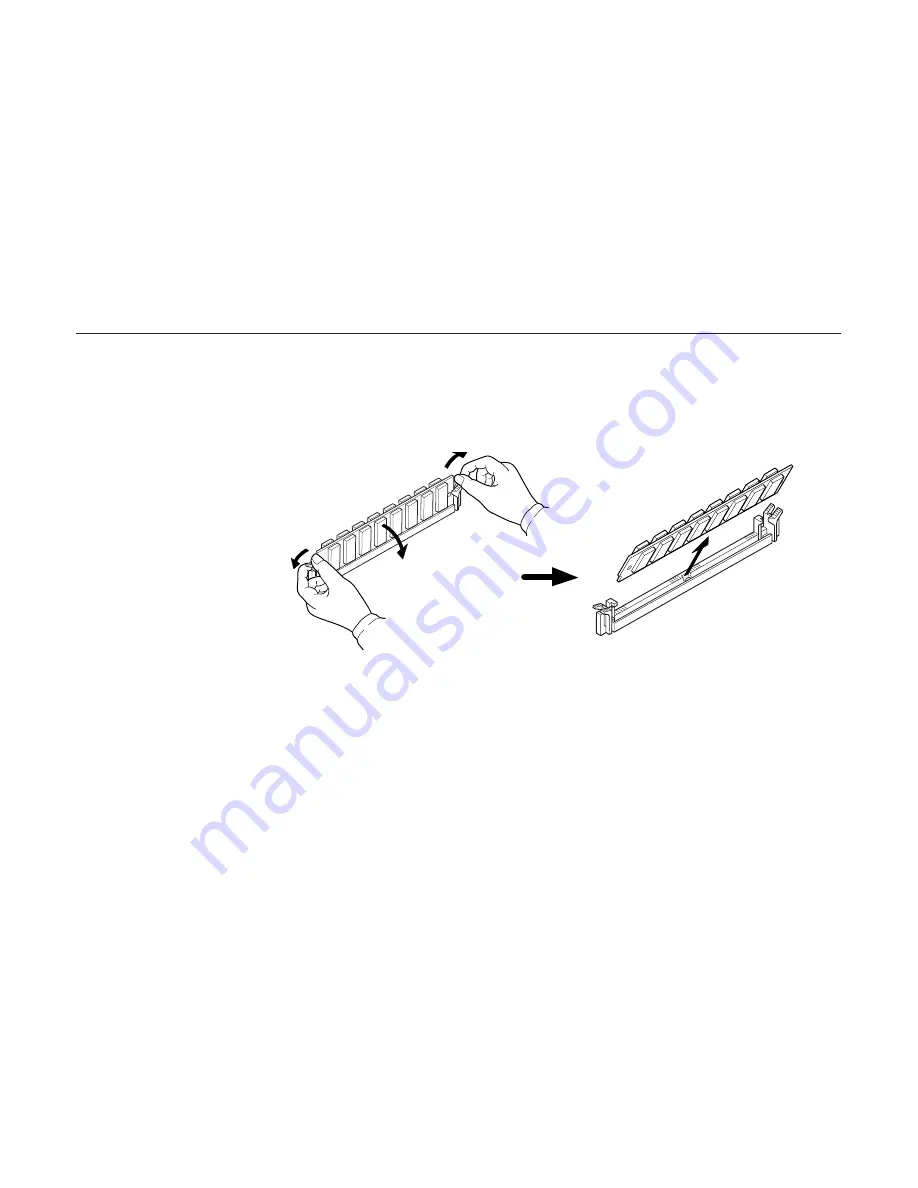
1-44
Removing SIMMs
To remove a SIMM, carefully pull the end catches slightly outwards and tilt the SIMM as shown,
then pull the SIMM out of the socket.
Reverse the procedure under
Withdrawing the Main Circuit Board from the Printer to put the main
circuit board back into the printer.
Testing the Expansion Memory
After you have finished installing SIMMs in the printer, test the printer to see if the installation has
been successful.
To test the expansion memory, proceed as follows:
1. Make sure the power switch is off. Plug the power cord into the printer and turn power on.
2. When the printer is on-line, press the STATUS key.
3. If the installation has been successful, the
Total memory (Memory Allocation) of the status page
will show the expanded memory size corresponding to the amount of memory added. (The
factory installed memory size is 4 MB.)
1.7. Memory Expansion Installation
Содержание Ecosys FS-6700
Страница 1: ...User s Manual Kyocera Laser Printer FS 6700 Table of Contents ...
Страница 86: ...2 17 Chapter 2 Operating the Laser Printer Sample Status Page 1 4 5 6 2 3 7 8 9 ...
Страница 123: ...3 4 Resident Scalable Fonts 1 3 2 List of Fonts ...
Страница 124: ...3 5 Chapter 3 Fonts Resident Scalable Fonts 2 ...
Страница 125: ...List of Fonts 3 6 KPDL Fonts 1 ...
Страница 126: ...Chapter 3 Fonts 3 7 KPDL Fonts 2 ...
Страница 166: ...5 21 Chapter 5 Troubleshooting Figure 5 3 Paper Cassette Figure 5 4 Registration Roller Paper Feed Unit ...
Страница 172: ...6 5 Chapter 6 Symbol Set Tables LaserJet 5M Dutch801 RomanSWM 6N LaserJet 5M PS Math 5M ...
Страница 173: ...6 6 6 1 HP LaserJet 5M Symbol Sets LaserJet 5M PS Text 10J LaserJet 5M Math8 8M ...
Страница 174: ...6 7 Chapter 6 Symbol Set Tables LaserJet 5M Pi Font 15U LaserJet 5M MS publishing 6J ...
Страница 175: ...6 8 6 1 HP LaserJet 5M Symbol Sets LaserJet 5M Windows 9U LaserJet 5M Desktop 7J ...
Страница 176: ...6 9 Chapter 6 Symbol Set Tables LaserJet 5M ISO Latin 2 2N LaserJet 5M ISO Latin 5 5N ...
Страница 177: ...6 10 6 1 HP LaserJet 5M Symbol Sets LaserJet 5M Dutch801 RomanSWM 19L LaserJet 5M Dutch801 RomanSWM 26U ...
Страница 178: ...6 11 Chapter 6 Symbol Set Tables LaserJet 5M Dutch801 RomanSWM 9J LaserJet 5M Windows Latin 1 19U ...
Страница 179: ...6 12 6 1 HP LaserJet 5M Symbol Sets LaserJet 5M Windows Latin 2 9E LaserJet 5M Windows Latin 5 5T ...
Страница 180: ...6 13 Chapter 6 Symbol Set Tables LaserJet 5M PC 852 Latin 2 17U LaserJet 5M PC Turkish 9T ...
Страница 181: ...6 14 6 1 HP LaserJet 5M Symbol Sets Macintosh 12J ...
Страница 183: ...A 1 Appendix A Printer Specifications Appendix A Printer Specifications A 1 Printer Specifications A 2 ...
















































