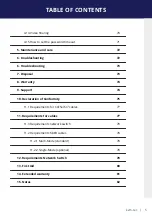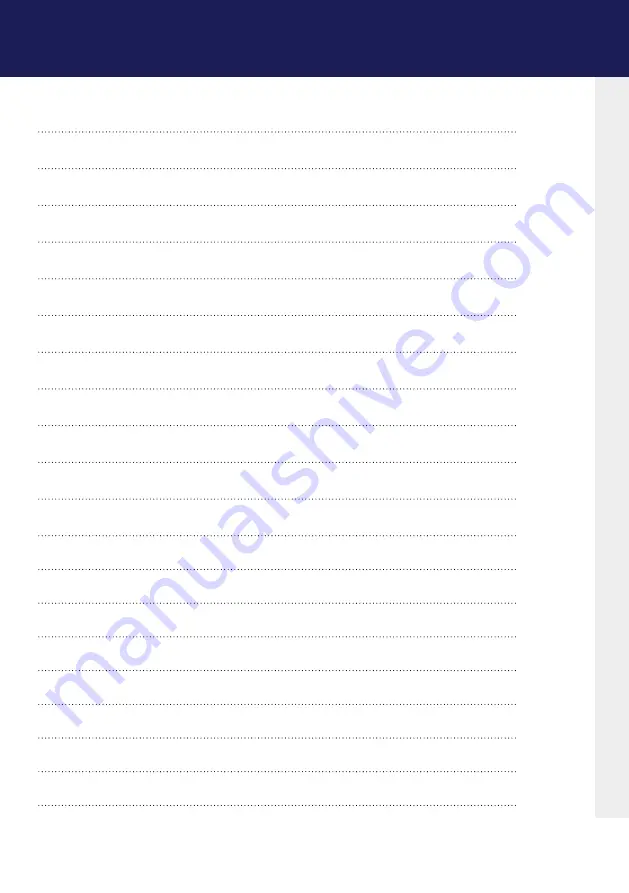
kvm-tec | 3
3.3 How determine the current Firmware version
3.4 How to perform a firmware update
3.4.1 update via a bitmap image
3.4.4 Performing network update
3.6 How to enable or disable the USB memory upgrade
3.7 How to define what DDC information by the PC
3.8 How to change the network settings
3.9 How to change the extender settings
3.9.1 How to optimize VGA preferences
3.9.2 How to enable or disable the USB compatibility mode
3.9.3 How to set the baud rate for the RS232
39
3.9.4 How to show the last received image
3.9.5 How to turn on or off monitor synchronization
3.9.6 How to lock the main menu
3.9.7 How to use power saving mode
3.9.8 How to select your type of keyboard
TABLE OF CONTENTS
Содержание 6701i
Страница 28: ...28 kvm tec 3 EXTENDER MENU SETTINGS Plug in the USB stick and wait for a moment ...
Страница 29: ...kvm tec 29 3 EXTENDER MENU SETTINGS Wait until all 4 phases have been completed ...
Страница 50: ...50 kvm tec 3 EXTENDER MENU SETTINGS Videosharing ...
Страница 82: ...82 kvm tec 12 15 NOTES ...
Страница 83: ...kvm tec 83 www kvm tec com ...