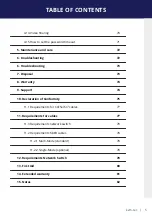kvm-tec | 15
2. INSTALLATION OF THE EXTENDER
2.3 INSTALLING THE EXTENDER
WARNING!
Read and understand all safety information before installing the product.
The units can be set up to access one host computer, or to access numerous host computers.
In the case of the latter, an additional Network Switch must be installed. With a Network Switch,
each user can gain quick access to any of the required computers.
point to point connection
Set up for Switching System up to 48 endpoint
Set up for Switching Systgem up to 48 endpoints
2
Содержание 6701i
Страница 28: ...28 kvm tec 3 EXTENDER MENU SETTINGS Plug in the USB stick and wait for a moment ...
Страница 29: ...kvm tec 29 3 EXTENDER MENU SETTINGS Wait until all 4 phases have been completed ...
Страница 50: ...50 kvm tec 3 EXTENDER MENU SETTINGS Videosharing ...
Страница 82: ...82 kvm tec 12 15 NOTES ...
Страница 83: ...kvm tec 83 www kvm tec com ...