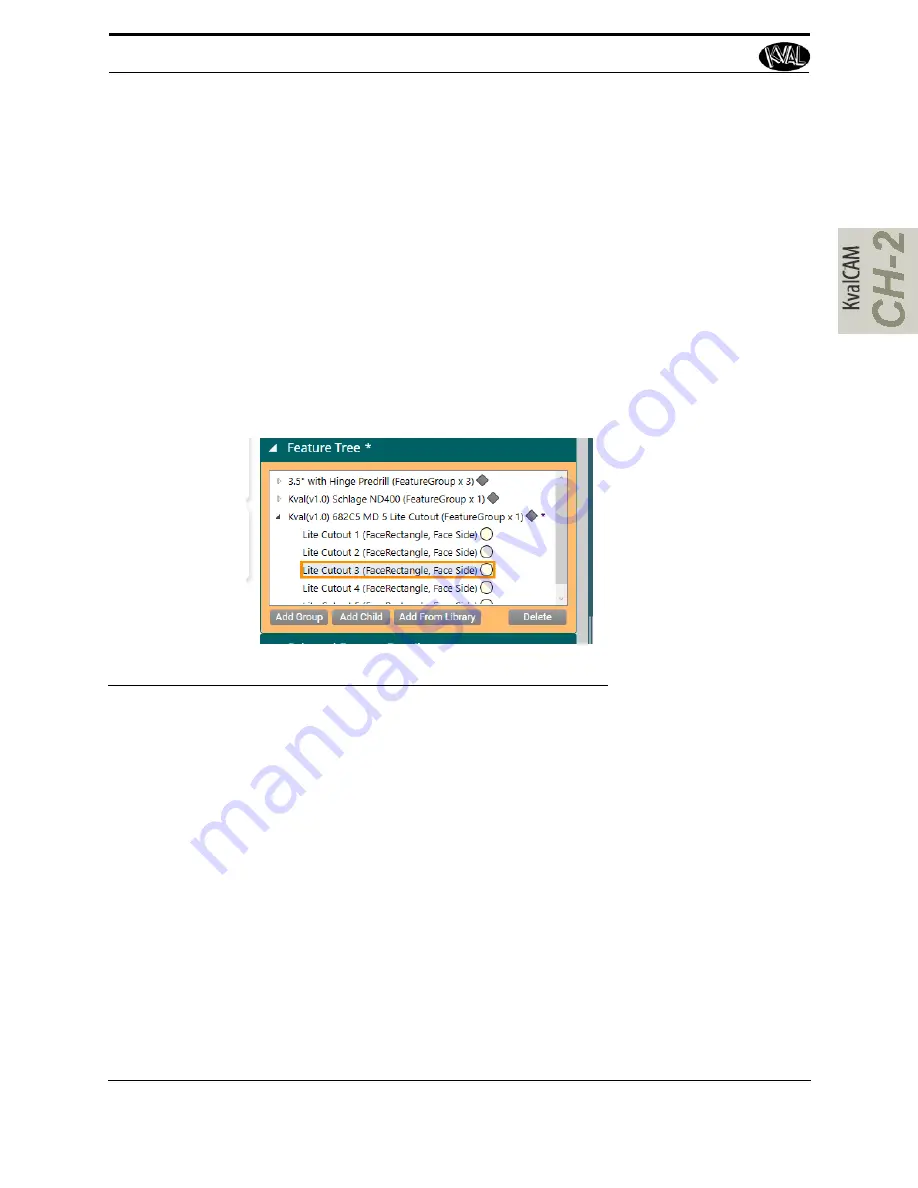
Common Terms
2-50
KVAL Manual
Validation
All feature groups are analyzed by a validation routine before the software permits the operator to
download the programmed cut to the machines for processing.
The validation routine queries the capabilities of each machine and current tools loaded to deter-
mine if the programmed cuts can be performed by the line. If at least one machine in the line is
capable of performing each cut / feature in the group, the group will be considered valid and the
Add to Queue button will be enabled.
If any feature or cut fails validation, however, a Orange or Red box will be highlighted over the
faulty cut / feature for review and the Add to Queue button will be disabled.
shows a
feature that fails validation.
Note:
Red only appears if the expression cannot be interpreted to a real number for
validation, while orange appears if the line cannot perform the cut.
FIGURE 2- 10.
Example of a Validation Error Indication
Validation Report
A
Validation Report
identifies particular faults that would cause a feature to fail validation. Each
feature has its own validation tests and will fail if the tests for a valid feature are not satisfied.
Clicking on a specific test will provide an explanation of the test being performed so that the user
can correct the mistake.
Validation will only work if the information that is fed to the machine line is accurate. Inaccurate
information that is downloaded from Tool Configurations, Calibrations, or Libraries (e.g. material
types) will produce unexpected or potentially harmful results to the machine and/or operator.
Some cuts in fringe cases may pass validation that result in non-conforming cuts (cut does not
match visual representation).
shows an example of a Variant Report.
Follow the Fail tags and Descriptions to solve error.
Содержание Edge-SS
Страница 4: ...KVAL Edge SS System Operation Manual ...
Страница 6: ...KVAL Edge SS System Operation Manual ...
Страница 12: ...KVAL Edge SS Manual Table of Contents ...
Страница 32: ...How to Download the Service Application KVAL Operation Manual 1 20 Page Intentionally Left Blank ...
Страница 49: ...About Revisions 2 16 KVAL Manual ...
Страница 84: ...Common Terms 2 51 KVAL Manual FIGURE 2 11 Example of a Validation Report ...
Страница 147: ...About the Nodes 5 21 KVAL Operation Manual ...
Страница 149: ...Index Kval Edge SS clean up 12 inspect 12 ...
Страница 150: ......
Страница 151: ......
















































