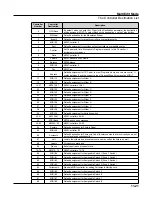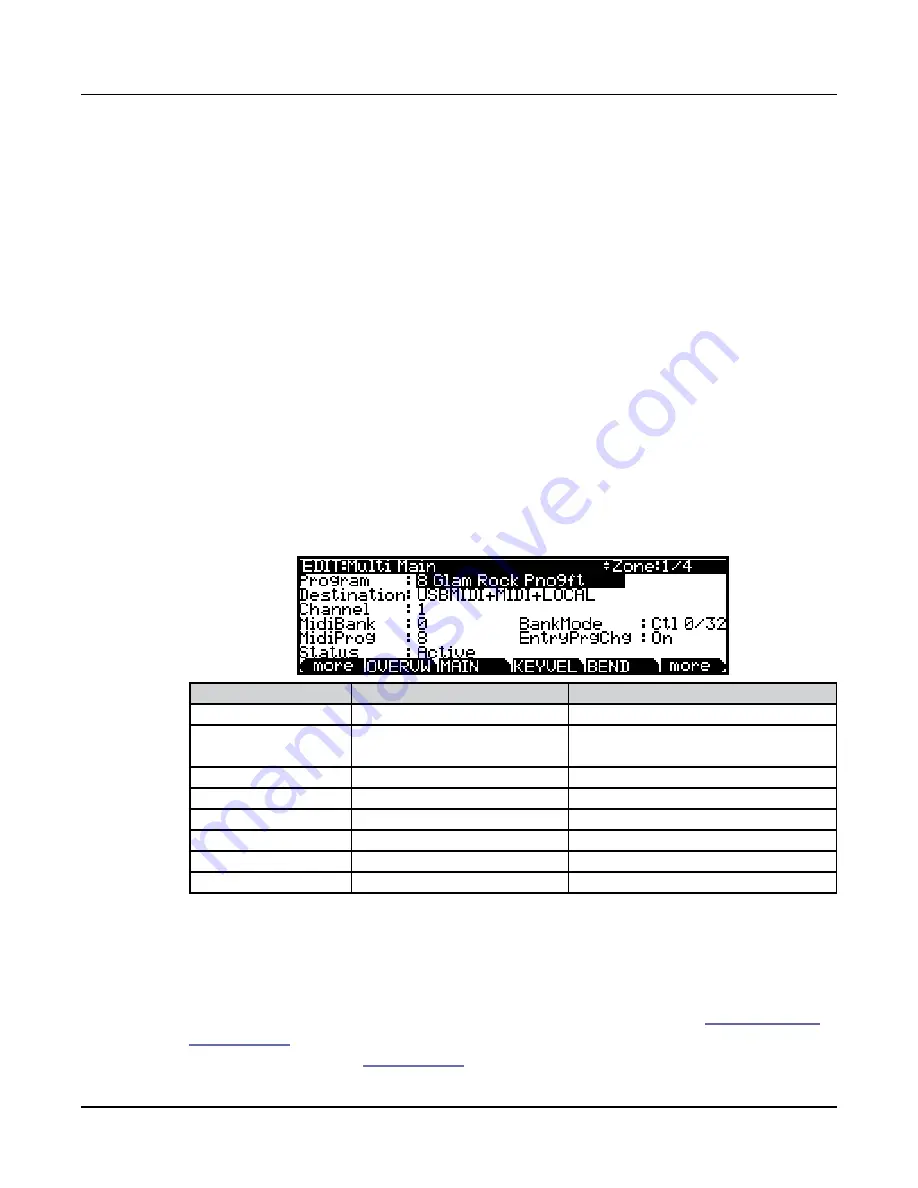
Multi Edit Mode
MAIN Page
11-6
You can also set the lowest key higher then the highest key and vice versa. This allows you to
split a Zone into two areas where the lowest and highest keys now define the region that the
Zone does not play on.
Vol (Zone Volume)
The VOL parameter displays the volumes of each Zone. By default, VOL is set to 127, which
results in each Zone having the same volume. To change volumes use the Alpha Wheel or
Previous/Next buttons. A Zone volume can be set to any number between 0 and 127.
Pan
The Pan parameter determines the Pan MIDI message that the currently selected Zone sends
when the Multi is loaded. You can set this parameter to any pan setting from None, 0 (full
left pan) to 127 (full right pan). To pan to center, select 64 for this parameter.
MAIN Page
The Main Page shows the current settings that are specific for the currently selected Zone.
The top right hand corner of the display indicates the currently selected Zone of the total
available Zones.
Parameter
Range Of Values
Default Value
Program
Program List
1
Destination
NONE, LOCAL, MIDI, MIDI+LOCAL,
USB, USB+LOCAL, USB+MIDI,
USB+LOCAL+MIDI
USB+LOCAL+MIDI
Channel
1 to 16
1
MidiBank
None, 0 to 16383
-
BankMode
None, Ctl 0, Ctl 32, Ctl 0/32, K2600
Ctl 0/32
MidiProg
(Depends on BankMode)
-
EntryPrgChg
On, Off
On
Status
Active, Muted
Current Zone Status
Program
The Program parameter determines the Program to be loaded for the currently selected Zone.
The display shows the Program number and name. If a KB3 program has been selected for
a Zone that is not set as the current KB3 channel, “Not KB3 Ch” will appear to the right of
the Program name, and the previously selected program will be heard. See
for details. To edit the selected Program, press the Edit button to enter
Program Edit Mode (see
for details).