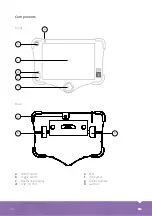56
EN
Adjust meter count
The current position is shown in the live
image. To change it, tap
adjust meter
counter (1)
. A
numeric keypad (2)
opens
where you can enter the desired value.
Confirm with
OK (3)
.
1
2
3
Projects
To carry out a documented inspection,
a project must be created. The project
contains at least one pipe which includes
an inspection. The project can be created
in such a way that either a simple
documentation is created immediately
or a later evaluation in can3D
®
will take
place. Tap in the start screen on the
button
Project (1)
.
CamFlex
®
HD
The camera is movable in itself and can be pushed through bends and into branches (against
the direction of flow). To do this, use the 3D joystick.
The CamFlex HD is operated in 3
different modes. In general, the camera is
operated in
push mode (1)
in which both
camera joints are moved.
Activate the
view mode (2)
to view details
such as damage or pipe joints. Here, only
the front camera joint of the CamFlex
®
HD moves. The rear camera joint remains
fixed.
When pulling back the camera, the
release mode must be activated to
prevent it from jamming. To activate it,
tap the
release mode symbol (3)
. When
the pipe end is set, the release mode is
automatically activated.
1
2
3
1
Содержание easyTab
Страница 1: ...BEDIENUNGSANLEITUNG easyTab INSTRUCTION MANUAL easyTab DE EN ...
Страница 27: ...DE 27 Beispiele ...
Страница 60: ...60 EN Examples ...