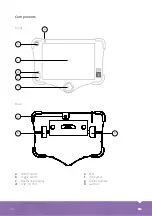54
EN
1
1
2
3
4
5
1
Tap on
Measurement (1)
. (If no project
has been created, the button is located in
the bottom toolbar).
Wait until the measurement is completed.
If necessary, the measurement can be
repeated (1)
. If a
centering trolley (2)
is
used, mark the corresponding field.
The
measurement result (3)
is displayed
on the right-hand side.
Select the
diameter (4)
and confirm with
OK (5)
.
Carry out a test measurement before
the first use. To do this, use a pipe with a
known size. If there are big deviations, the
laser measurement must be recalibrated.
For this purpose, two KG pipe sections
with different diameters are required
(recommended: 110mm, 160mm).
To do this, start the measurement and
tap
calibrate (1)
.
2
4
Place the camera in the first pipe and
select the
diameter (2)
. Tap on the
measurement symbol (3)
. Repeat the
process with the second pipe and click
on
OK (4)
.
3
Camera-specific functions
K-60 HD
The K-60 HD is equipped with laser diodes that are used to measure the pipe diameter.
Before starting the laser measurement, make sure that the camera is centered and lies
straight in the pipe.
Содержание easyTab
Страница 1: ...BEDIENUNGSANLEITUNG easyTab INSTRUCTION MANUAL easyTab DE EN ...
Страница 27: ...DE 27 Beispiele ...
Страница 60: ...60 EN Examples ...