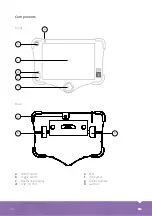55
EN
EN
55
K-70 HD
The K-70 HD is equipped with laser diodes that are used to measure the pipe diameter. The
camera is kept tight by means of internal pressure, which must be within a certain range (see
operating instructions K-70 HD).
1
1
1
3
4
5
2
6
7
8
Tap on
measurement (1)
. during the
inspection. (If no project has been
created, the button is located in the
bottom toolbar).
The
internal pressure (1)
of the K-70 HD
is displayed. If the internal pressure is wi-
thin the correct range, the pressure icon
is highlighted in purple. If the permissible
internal pressure is exceeded or not
reached, the pressure icon is highlighted
in red. Further information can be found
in the K-70 HD instruction manual.
Wait until the measurement is completed.
If necessary, the measurement can be
repeated (1)
.
Adjust the
yellow circle (2)
to the image
of the pipe by moving the joystick. If the
shape is rectangular, click on
height (3)
,
width (4)
and
rotation (5)
one after the
other and adjust them to the image of
the pipe by moving the joystick.
The
measurement result (6)
is displayed.
Select the
diameter (7)
and confirm with
OK (8)
.
Содержание easyTab
Страница 1: ...BEDIENUNGSANLEITUNG easyTab INSTRUCTION MANUAL easyTab DE EN ...
Страница 27: ...DE 27 Beispiele ...
Страница 60: ...60 EN Examples ...