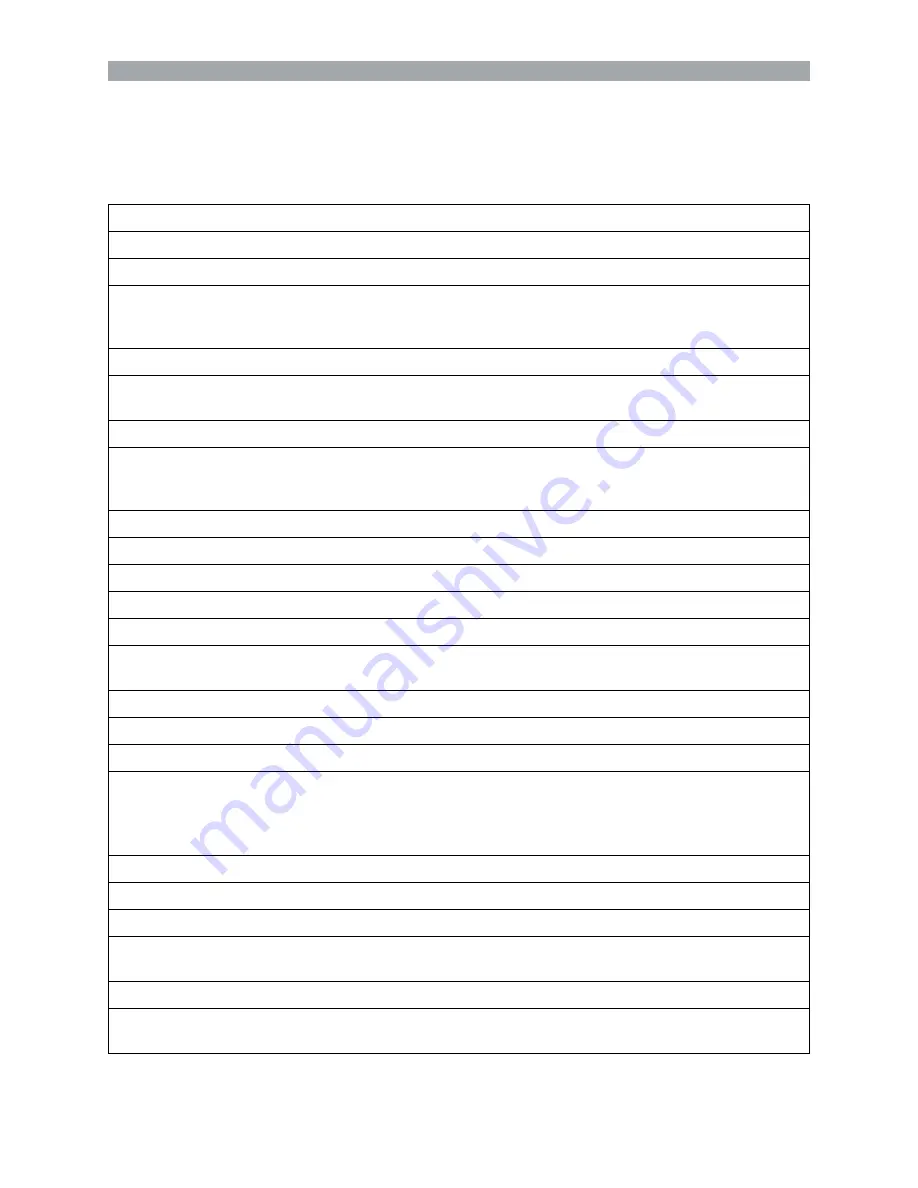
Back to TOC
KUKA Connect Connectivity Guide
12
Issued: 9.10.2018
Version: 3.2
Pre-deployment Checklist
Use this checklist and the sections that follow to review and complete your pre-deployment tasks well
before you receive your fogNode to make the hardware deployment process is quick and easy.
Robot Connection Plan
How many robots will you connect?
How many robot networks will you connect?
How many fogNodes and fogLets will you need? Each fogNode can support up to 3 robot networks since each fogLet placed
in the fogNode can support a robot network (S0 port) and a maximum of three fogLets can be placed in a fogNode. Each
fogLet supports up to 20 robots.
KUKA Customer Support Contact
Have you contacted KUKA customer support at
to tell them how many fogNodes and fogLets you
will need so they can send the correct hardware?
IP Addresses (skip this section if you have DHCP WAN and LAN)
Have you selected and documented two static LAN IP addresses for each robot network you will connect to each S0 fogNode
port? Two IP addresses are necessary for the LAN for the S0 port because two virtual machines correspond with each S0
port. It is necessary to have the IP addresses documented for configuration during fogNode deployment.
Are the two static LAN IP addresses for each S0 port within the same subnet as its corresponding robot network?
Have you selected one static IP address for the WAN?
Whitelisting
Do you have a firewall?
Do you have a proxy?
Do you have static WAN IP addresses and do you typically whitelist items? If yes to both, whitelist each static WAN IP
address.
fogNode Location Planning
Where can the power supply be physically accessed? Requirements are 110 – 240V AC.
Where can the WAN and LAN networks be physically accessed?
Is there a location to place the fogNode with close access to the LAN, WAN, and proper power supply? If not, create a
location plan that can work by determining how these items can be brought closer together for the fogNode to access (e.g.,
if the fogNode’s power cord is too short to plug into the nearest electrical outlet, add an extension cord to the outlet that will
allow for plug in from the fogNode to the outlet).
Where will you place the fogNode?
Will the fogNode fit in the place you have selected (fogNode dimensions are 10.5” x 8.6” x 7.7”)?
Do you need a small table for the fogNode?
Have you determined if you need an extension cord to plug the fogNode into the proper power supply (power cord is 6 ft)? If
yes, have you set this up?
Cabling
Have you measured the length of Ethernet cable you need to run for each LAN and WAN from the fogNode to each switch?
Have you made the cabling and physically routed it to the fogNode location?
Содержание Nebbiolo NFN 300 Series fogNode
Страница 1: ...Connectivity Guide...








































