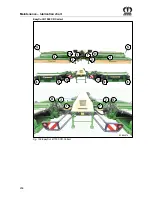Special equipment
214
Pos: 120.1 /Überschriften/Überschriften 2/P-T/Querförderer @ 10\mod_1222328267020_78.docx @ 140070 @ 2 @ 1
22.3 Cross
conveyor
Pos: 120.2 /BA/Sonderausstatung/EasyCut / AM Mähwerke/Querförderer/Allgemein QFB EC B 1000 CV / B 870 CV Collect @ 101\mod_1330671807981_78.docx @ 898846 @ 3 @ 1
22.3.1 General
The cross conveyors offer the possibility of forming a double swath, a single swath (working with
a cross-conveyor belt) or a triple swath (working with a cross conveyor belt). To form a swath,
the cross conveyors are moved from the raised position over the terminal to the tedder. During
the rotation process, the conveyor belts are automatically turned on. The speed of the conveyor
belts can be infinitely adjusted via the terminal according to the amount of crop material. The
speed of the cross conveyors determines the discharge distance of the cropped material and
thus the resulting swath width. To form three individual swaths, the cross conveyors are raised
above the terminal. The conveyor belts switch off automatically.
Pos: 120.3 /Überschriften/Überschriften 2/A-E/Automatikbetrieb @ 93\mod_1327475068959_78.docx @ 789654 @ 2 @ 1
22.4
Automatic mode
Pos: 120.4 /BA/Info-Center/CCI-ISOBUS-Terminal/CCI-EasyCut/EasyCut B 1000/Grundbild AutomatikbetriebGrundbild Automatikbetrieb Bild (2014-10-08 11:00:28) @ 93\mod_1327403221807_78.docx @ 788641 @ @ 1
Fig. 142
Pos: 120.5 /BA/Info-Center/CCI-ISOBUS-Terminal/CCI-EasyCut/EasyCut B 1000/Grundbild AutomatikbetriebQFB rechts heben/senken (2014-10-08 11:17:25) @ 93\mod_1327477554523_78.docx @ 789766 @ 3 @ 1
22.4.1
Raise / Lower right-hand cross conveyor
•
Pressing the function key for
once lowers the cross conveyor to the working position
(the cross conveyor drive starts automatically).
•
Pressing the function key for
once lifts the cross conveyor out of the working position
(the cross conveyor drive stops automatically).
Pos: 120.6 /BA/Info-Center/CCI-ISOBUS-Terminal/CCI-EasyCut/EasyCut B 1000/Grundbild AutomatikbetriebQFB links heben/senken (2014-10-08 11:24:31) @ 93\mod_1327477101154_78.docx @ 789738 @ 3 @ 1
22.4.2
Raise / Lower left-hand cross conveyor
•
Pressing the function key for
once lowers the cross conveyor to the working position
(the cross conveyor drive starts automatically).
•
Pressing the function key for
once lifts the cross conveyor out of the working position
(the cross conveyor drive stops automatically).
Pos: 120.7 /Überschriften/Überschriften 3/F-J/Geschwindigkeitsregelung derTransportbänder @ 11\mod_1223475772100_78.docx @ 147510 @ @ 1
Speed control of transport belts
Pos: 120.8 /BA/Info-Center/CCI-ISOBUS-Terminal/CCI-EasyCut/EasyCut B 1000/Grundbild QuerförderbandGeschwindigkeitsregelung der Querförderbänder Text (2014-10-07 16:28:28) @ 118\mod_1341565300873_78.docx @ 1025685 @ 3 @ 1
22.4.3
Speed Control of Cross Conveyor Belts
When touching the number in front of the symbol (
) in the display, an input mask opens and
the speed of the cross conveyor belts can be increased or reduced continuously during
operation.
Pos: 120.9 /Layout Module /---------------Seitenumbruch---------------- @ 0\mod_1196175311226_0.docx @ 4165 @ @ 1
Содержание EasyCut B 1000 CR
Страница 243: ......
Страница 244: ...01 2 3 4 5 6 7 6 8 1 95 76 1 6 7 9 0 1 2 3 4 5 20 0 6 2 5 78 1 2 3 4 5 20 0 6 2 5 2 9 6 6 A ...