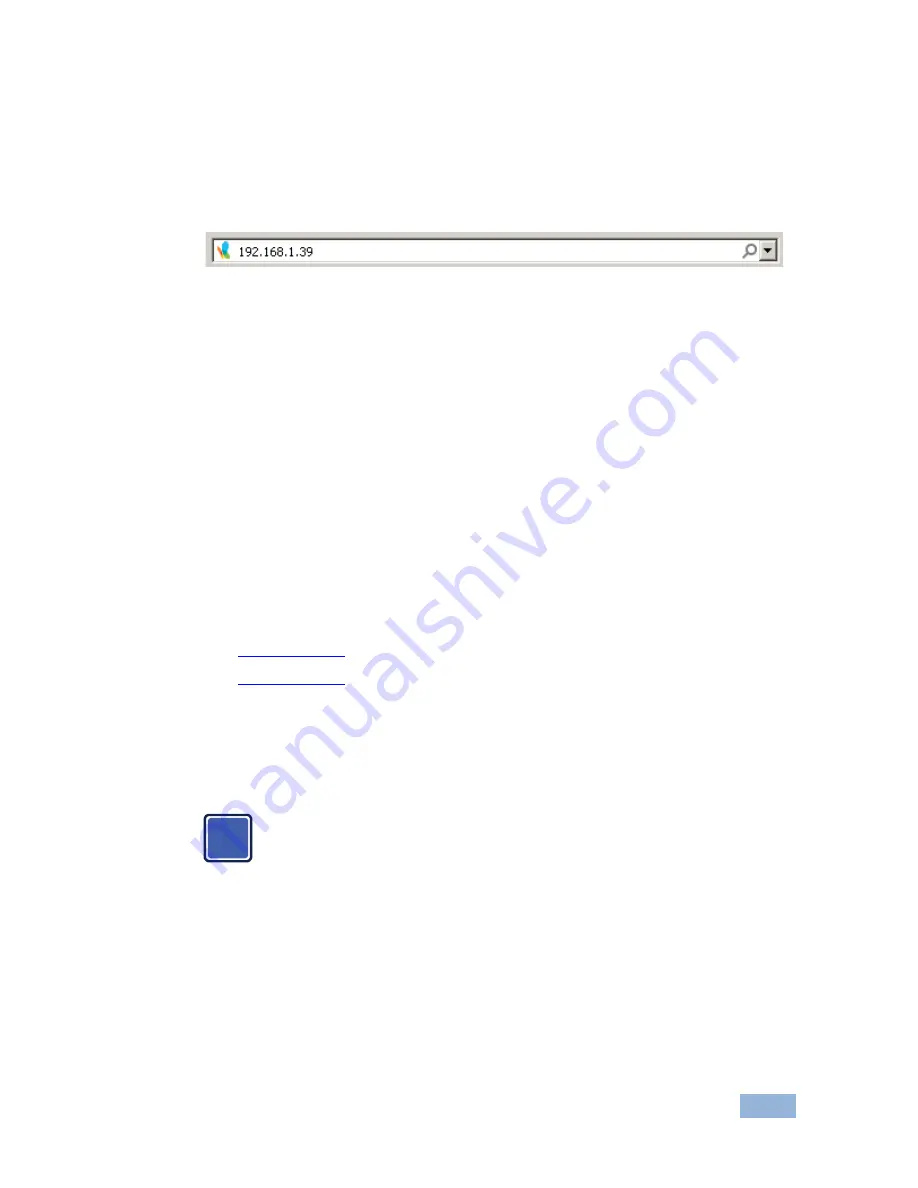
VP-771 - Controlling the VP-771
47
47
2. Enter the unit’s IP number or name in the Address bar of your browser.
If you are using DHCP, you have to enter the name.
The default IP number is 192.168.1.39, and may be changed by the system
integrator
Figure 26: Entering the IP Number in the Address Bar
You can now control the machine via the Web page.
8.3.2
Connecting to the VP-771 via RS-232
You can connect to the
VP-771
via an RS-232 connection using, for example, a PC.
Note that a null-modem adapter/connection is not required.
To connect to the
VP-771
via RS-232, connect the RS-232 9-pin D-sub rear panel
port on the
VP-771
unit via a 9-wire straight cable (only pin 2 to pin 2, pin 3 to pin 3,
and pin 5 to pin 5 need to be connected) to the RS-232 9-pin D-sub port on your PC.
8.3.3
Connecting the VP-771 via the ETHERNET Port
You can connect the
VP-771
via the Ethernet, using a crossover cable
(see
Section 8.3.3.1
) for direct connection to the PC or a straight through cable
(see
Section 8.3.3.2
) for connection via a network hub or network router.
8.3.3.1 Connecting the ETHERNET Port directly to a PC (Crossover Cable)
You can connect the Ethernet port of the
VP-771
to the Ethernet port on your PC,
via a crossover cable with RJ-45 connectors.
This type of connection is recommended for identification of the factory
default IP Address of the
VP-771
during the initial configuration.
After connecting the Ethernet port, configure your PC as follows:
1. Right-click the My Network Places icon on your desktop.
2. Select
Properties
.
3. Right-click Local Area Connection Properties.
i
Содержание VP-771
Страница 1: ...KRAMER ELECTRONICS LTD USER MANUAL MODEL VP 771 Presentation Switcher Scaler P N 2900 300096 Rev 3...
Страница 2: ......
Страница 3: ......
Страница 19: ...14 VP 771 Connecting the VP 771 Figure 3 Connecting the VP 771 Presentation Switcher Scaler...
Страница 76: ......






























