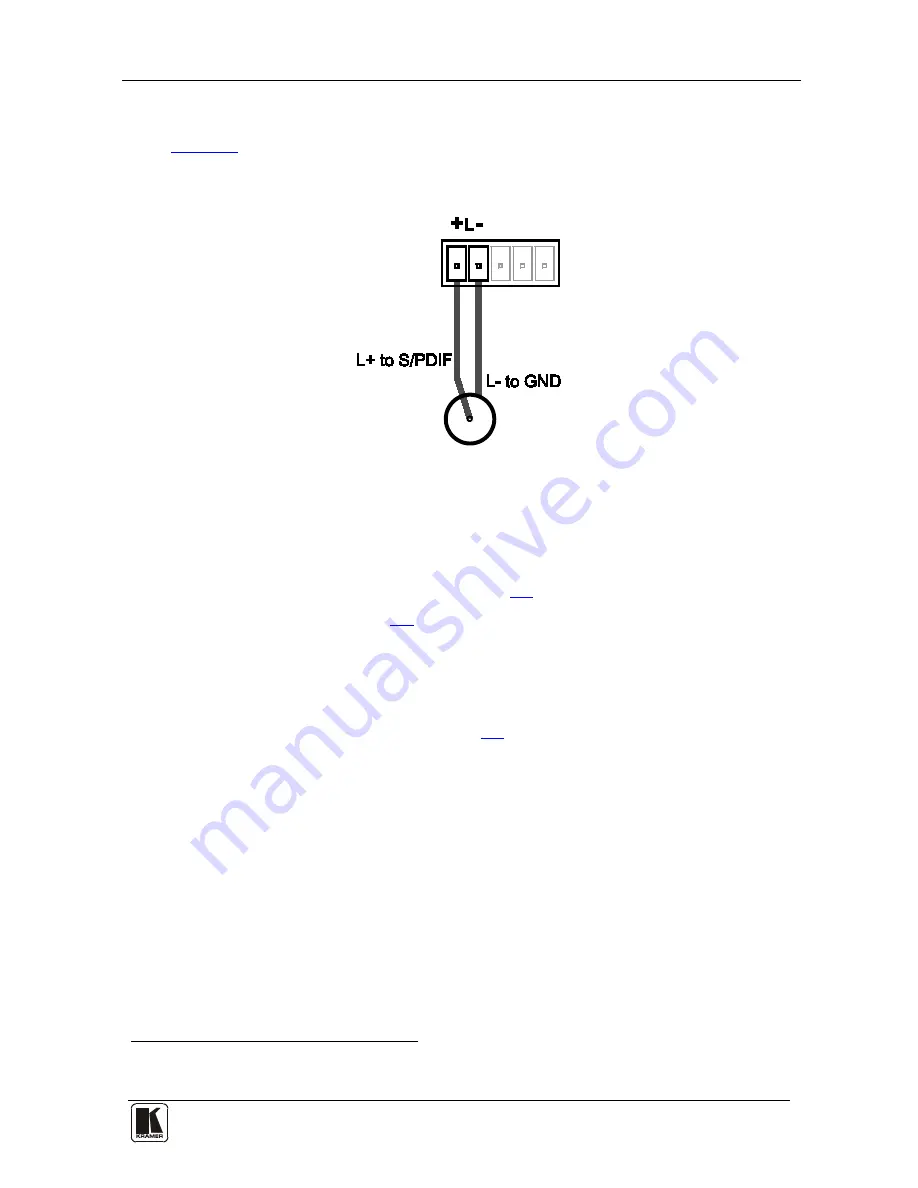
Presentation Switcher / Scaler Buttons
15
15
6.3 Connecting the Digital S/PDIF Audio Input
Figure 8
illustrates how to connect a digital S/PDIF audio source to the
terminal block by wiring the first two terminal block PINs to an RCA
connector using two wires; PIN L+ to S/PDIF, and PIN L– to GND:
Figure 8: Connecting the Digital S/PDIF Audio Input
7 Presentation Switcher / Scaler Buttons
The
VP-730
includes the following front panel buttons:
•
Nine INPUT selector buttons, see section
7.1
•
A PIP button, see section
7.2
•
BLANK and FREEZE buttons
•
Six OSD navigation buttons
•
A RESET TO XGA/720p button
•
A PANEL LOCK button, see section
7.3
7.1 Switching an Input
Each INPUT SELECTOR button can be used to select the source.
You can switch seamlessly between each input that is connected to a source,
by pressing the appropriate INPUT SELECTOR button.
7.2 The PIP Button Feature
The Picture-in-Picture inserter (PIP) uses K-IIT XL™ image insertion
technology to present video and graphic sources simultaneously
1
1 If the HDMI signal is HDCP protected, it cannot appear on a display that is not HDCP compliant, and the machine will not
output a picture on the PC output
. You can
display:
















































