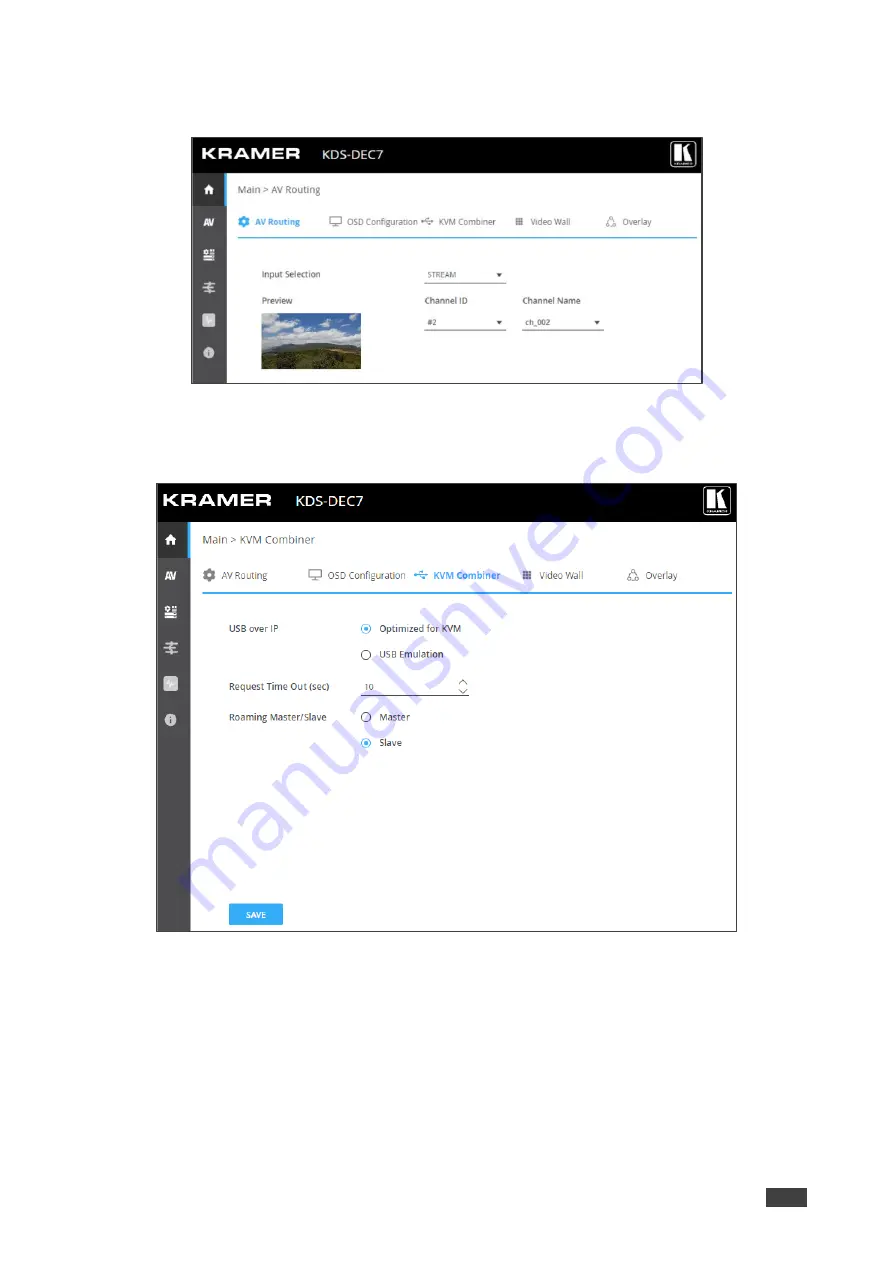
Kramer Electronics Ltd.
KDS-SW2-EN7
– KVM Roaming, OSD menu and Fast Switching
50
3. For each decoder, in the AV Routing page, pair an encoder to a decoder. For example,
pair ENC 1 to DEC 1, ENC 2 to DEC 2, ENC 3 to DEC 3 and ENC 4 to DEC 4.
Figure 39: KDS-DEC7 Setting Channel ID and Name
4. For the Decoder that has the keyboard and mouse connected, open the Main>KVM
Combiner page.
Figure 40: Defining the Master Decoder for KVM Roaming
5. Set the Decoder as master. The decoder configuration setup appears.






























