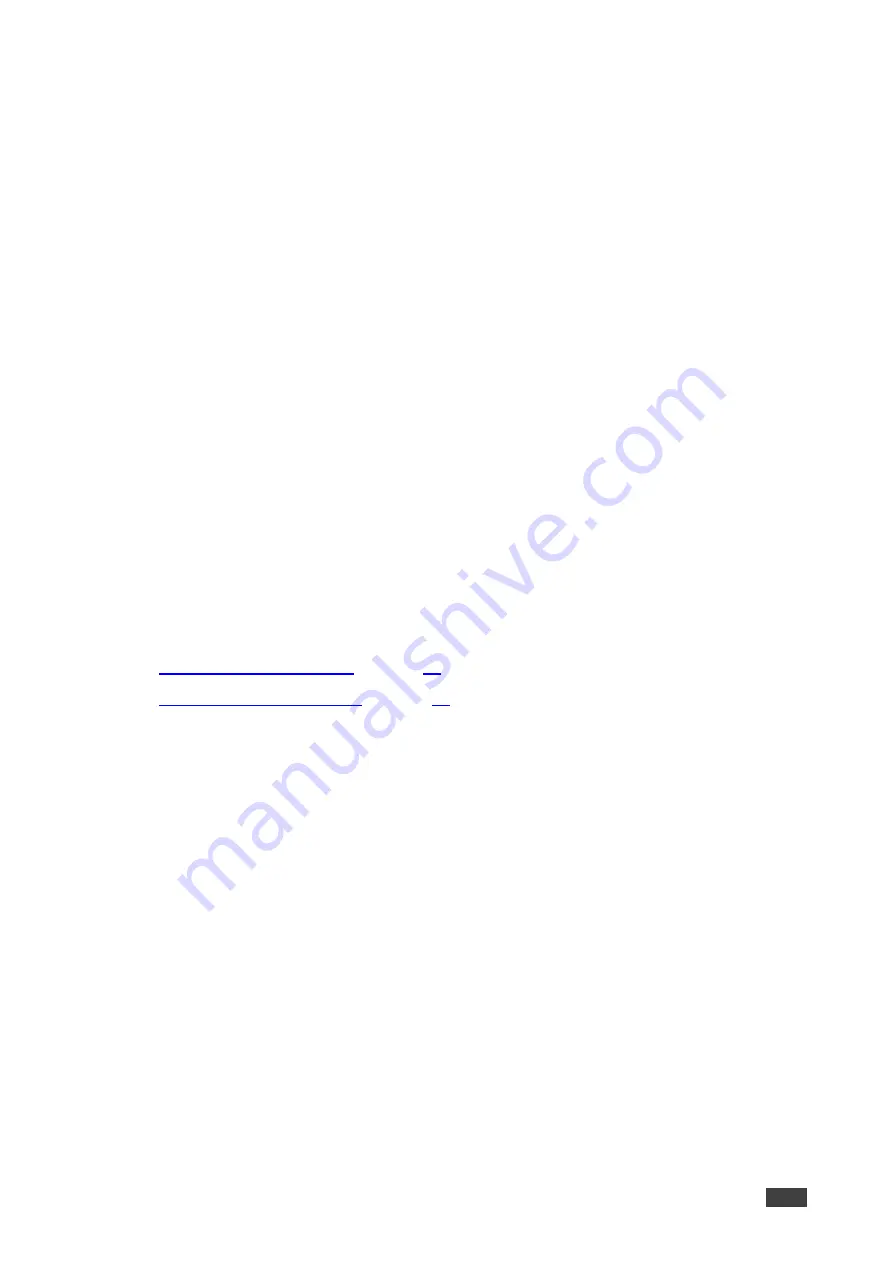
Kramer Electronics Ltd.
KDS-SW2-EN7
– KVM Roaming, OSD menu and Fast Switching
48
KVM Roaming, OSD menu and
Fast Switching
This section describes KVM roaming, using the OSD Menu and Fast switching configurations.
To set the devices properly:
1. Make sure the system devices (
KDS-SW2-EN7
and
KDS-DEC7
) and PC are all
connected to the same Network.
2. Power all the devices in the system.
3. Configure the Network switch as follows:
▪
Jumbo Frames
– On. (at least 8000 bytes).
▪
IGMP Snooping
– On.
▪
IGMP Querier
– On.
▪
IGMP Immediate/Fast Leave
– On.
▪
Unregistered Multicast Filtering
– On.
4. Make sure that the PC sub Network is the same as the system devices.
Devices are set.
Perform the following actions:
•
•






























