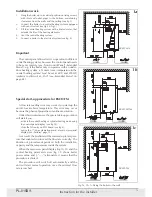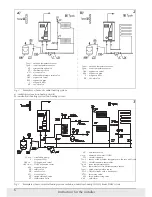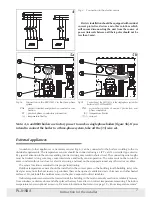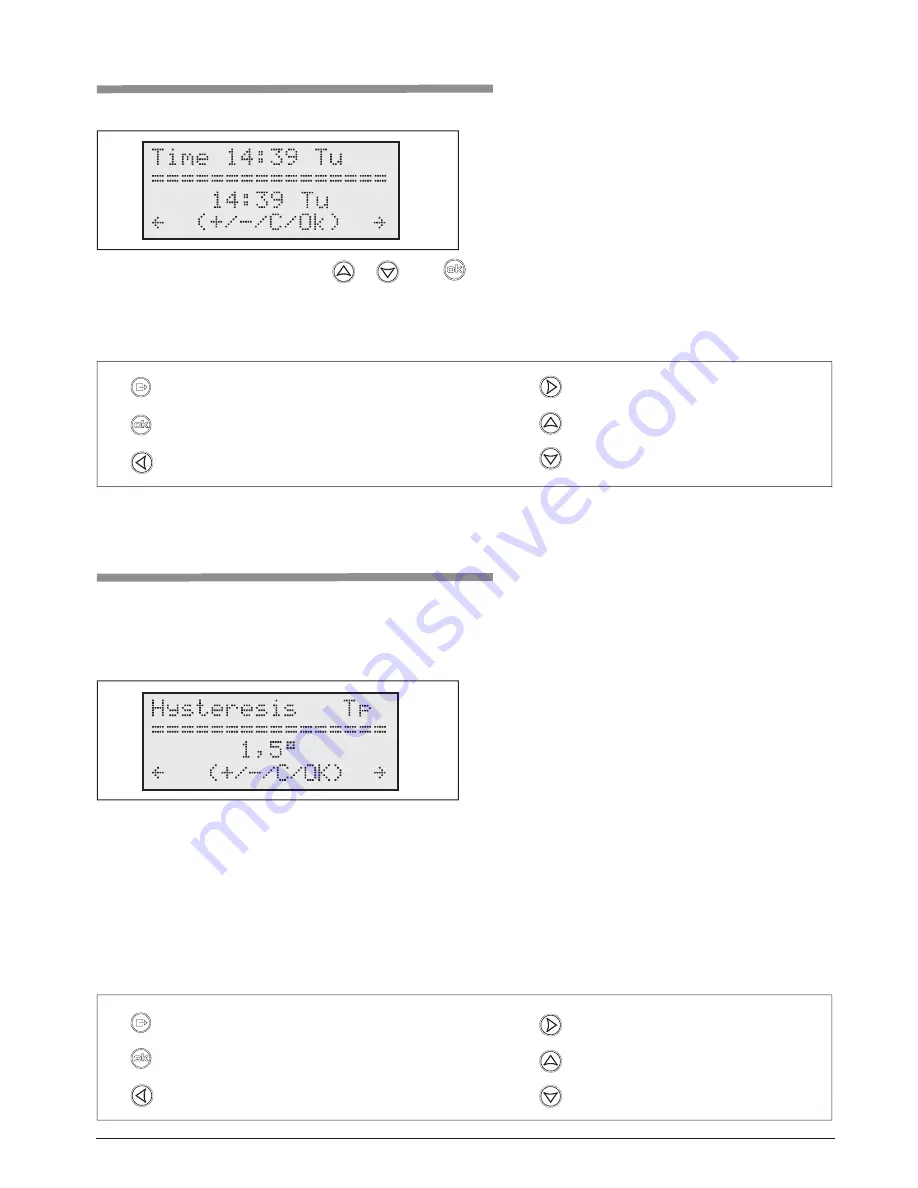
19
PL-015B/f.
Setting the time
To set the current time go to page
„
Time
”
(fig.24)
24
Fig.24 Time
To change hour/minute/day press
or
. Press
to save your changes.
Important: If the clock battery runs flat, change the CR 2032 battery located inside of the controller.
Room temperature sensor.
A room temperature sensor is optional accessory. The room temperature is measured to turn off heating operation
in the case of room overheating (when the room is overheated for a reason other than operation of CH system e.g.
exposition to the direct sunshine). Controller turns off heating operation when the room temperature exceeds the
hysteresis value. The value of hysteresis is expressed in Celsius degrees. For the hysteresis settings details refer to fig.25.
25
Fig.25 Hysteresis
Push- buttons specification:
Hysteresis temperature range is 0,5 - 3,0°C. A controller turns on heating operation shortly after the temperature
drops below the temperature that has been set at
„
24hours temperature
”
program.
A value of desired room temperature is displayed on the Main View (see page 11). The desired temperature value
includes value of hysteresis. Example: If the daily temperature is set at 20°C and the hysteresis value is set at 1°C then
the desired room temperature is 1°C degree higher. When controller turns off heating operation due to exceeded
temperature limit (daily temp. +hysteresis) the desired temperature is 20°C (daily temperature – hysteresis).
Push- buttons specification:
– return to the main view
– save changes
– go to the previous page
Instruction for the user
– go to the next page
– to increase the value
– to decrease the value
– go to the next page
– to increase the value
– to decrease the value
– return to the main view
– save changes
– go to the previous page