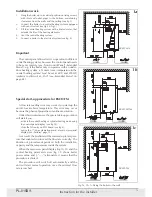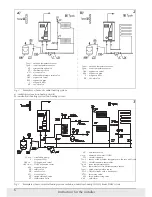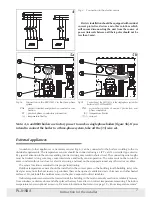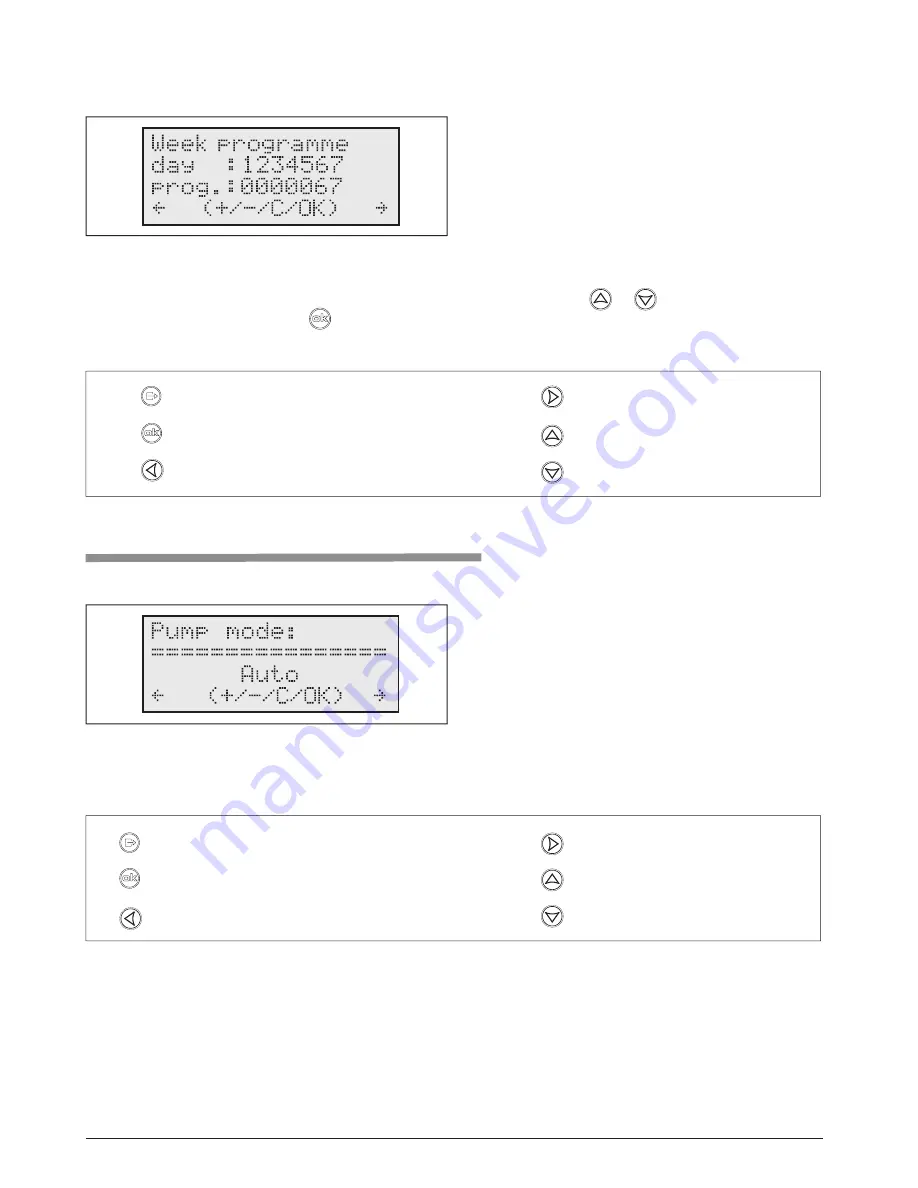
18
There are numbers 1,2,3,4,5,6,7. The numbers relate to day of the week (e.g. no 1- Monday)
„
Prog.
”
shows the
related daily program number.
The cursor shows current 24 h program number. To change program press
or
To save the changes and
proceed to the next program press
.
Pump working mode
To set the pump working mode go to page
„
Pump mode
”
23
Fig.23 Pump working mode
Push- buttons specification:
– return to the main view
– save program no., go to the next program
– go to the previous page
There are two working modes of pump:
-
automatic work mode
-
continuous working mode
Push- buttons specification:
– return to the main view
– save changes
– go to the previous page
– go to the next page
– to change pump work mode
– to change pump work mode
22
Fig.22 Week program
Instruction for the user
Program no 5 is editable only to set the CH medium temperature (you can set a temperature the same way as
for other 24h programs)
„
Week program
”
enables to assign one of the 24h eight programs for relevant day of the
week. See fig.22
If you select
„
Auto
”
work mode, the pump will stop operation in the case of:
a) room temperature reaches the desired value,
b) NA contacts are opened (master appliance is
„
on
”
),
c) outdoor temperature reaches or exceeds maximum outdoor temperature (Tz Maximum value).
Important! Pump stops working after 90 sec.
Irrespective of working mode, the pump is activated once every 24hr for 1 min. (it protects a unit and CH system
against silting up). The pump activation time: 12.00.
Both the CH pump (built-in) and the second circuit pump
„
Pump2
”
(connected to the
„
Pump2
”
connectors) run
simultaneously. The second pump is controlled the same way as the CH pump.
– go to the next page
– to change 24h program no
– to change 24h program no