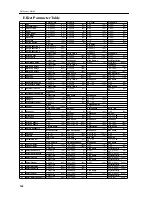Reference Guide
151
Reference Guide
Global
Parameters
5
2A – 2D Global MIDI Channel, Note Receive Filter, External Out
Select & MIDI Filter
These pages allow you to set the parameters related to MIDI transmission and reception.
2A
Global MIDI Channel:
The Global MIDI Channel is used as follows: to receive MIDI data in
Program mode, to select Combinations in Combination mode (when MIDI Filter PRG is set to
ENA or NUM), to control effects, and to send System exclusive messages.
All MIDI data on the X5DR is transmitted on the Global MIDI Channel.
MIDI data for individual Timbres in a Combination and tracks in a song is received on the MIDI
Channels specified in Combination Edit mode (Timbres) and Multi mode (tracks), respectively.
In Combination mode, when a Program Change message is received on the Global MIDI Channel,
a Combination is selected. So, to play a Combination from an external MIDI device, set the Global
MIDI Channel and the Timbre MIDI Channels differently.
MIDI data on the Global MIDI channel is used to control the effects (ON/OFF and Dynamic
Modulation).
Note Receive Filter:
The filter is applied to the received note numbers. Normally, this should be
set to ALL. However, if you want to increase the number of available notes by using another
X5DR, X5 or tone generator simultaneously, feed data to both tone generators, and set one to
ODD and the other to EVEN.
LCD
Parameter
Range
Description
2A
Global MIDI Channel
(CH)
1–16
Sets the Global MIDI Channel.
Note Receive Filter
(Note R)
EVEN
ODD
ALL
Responds to even notes only.
Responds to odd notes only.
Responds to all notes.
2B
External Out Select
MIDI
PCIF
X5DR data is output via MIDI OUT
X5DR data is output via TO HOST
2C
Program Change
Filter (PRG)
DIS
ENA
PRG
NUM
Program Change operation disabled
Program Change messages select Combinations and
Programs
Program Change messages select only Programs (not
Combinations)
MIDI Bank Select messages are not sent or received; only
Program Change messages are received and sent.
After Touch Filter
(AFT)
DIS
ENA
After Touch receive disabled
After Touch receive enabled
2D
MIDI Controller Filter
(CTRL)
DIS
ENA
MIDI Controller receive disabled
MIDI Controllers receive
System Exclusive
Filter (EX)
DIS
ENA
System Exclusive operation disabled
System Exclusive data sent and received
02A MIDI GLOBALø
CH= 1 NoteR:ALL
2A
2B
2C
02B EXT OUT SELø
MIDI
02C MIDI FILTERø
PRG:ENA AFT:ENA
02D MIDI FILTERø
CTRL:ENA
EX:DIS
2D
MIDI OUT
MIDI IN
EVEN
X5DR, X5, 05R/W etc.
Play
MIDI THRU
ODD
X5DR, X5, 05R/W etc.
MIDI IN
Содержание X5DR AI2 SYNTHESIS MODULE
Страница 1: ...GENERAL INSTRUMENT AI 2 SynthesisSystem 1 E Owner s Manual AI 2 SYNTHESIS MODULE ...
Страница 7: ...Controls vi ...
Страница 13: ...About this manual xii ...
Страница 156: ...Reference Guide 143 Reference Guide Effect Parameters 4 ...