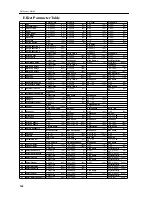Reference Guide
148
After Touch Curve: This parameter allows you to
adjust the response of After Touch (how forcefully
you press down the keys) applied by a keyboard
connected to X5DR’s MIDI IN (such as the X3) or
sent from a sequencer. Select one of the eight
curves.
This function affects data generated by the tone
generator and data received at MIDI OUT/TO
HOST. It does not affect output data.
MIDI After Touch
127
After
Touch
0
3
4
5
6
2
MIN
MAX
Curves 6 and 7 change in steps of 24 and 12, respectively. Curve 7 changes in steps of 12, and
allows the pitch to change in semitones when pitch shift width for After Touch is set to one octave.
Curve 8 is random. You can use this when you wish to achieve a special effect or give an irregular
pitch shift through After Touch.
After Touch Curve
1. Strong playing produces an obvious effect.
2.
3. Standard curve
4.
5. Moderate playing produces an obvious effect.
6. A little bit coarse (24 steps)
7. More coarse (12 steps)
8. Random
0D
Computer Select: This parameter allows you to set the baud rate for communication with a
personal computer connected to the TO HOST connector on the rear panel.
• IBM PC compatible computers 38.4 kBPS
• Apple Macintosh series computers 31.25 kBPS
~
~
Содержание X5DR AI2 SYNTHESIS MODULE
Страница 1: ...GENERAL INSTRUMENT AI 2 SynthesisSystem 1 E Owner s Manual AI 2 SYNTHESIS MODULE ...
Страница 7: ...Controls vi ...
Страница 13: ...About this manual xii ...
Страница 156: ...Reference Guide 143 Reference Guide Effect Parameters 4 ...