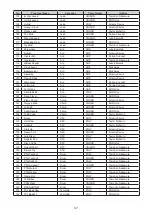49
Using with other devices
Making connections with the SYNC IN/OUT jacks
The minilogue xd can be connected to other instruments such as the Korg volca series or DAW
equipment that have a SYNC IN and OUT jack, allowing multiple devices to play back together in
sync.
When controlling an external device from the minilogue xd
To synchronize the minilogue xd to other devices such as the volca, use a stereo mini cable to con-
nect the SYNC OUT jack of this instrument to the SYNC IN jack of the external device.
Use the same settings for “Sync Out Unit” (p.41) on this minilogue xd and “Sync In Unit” on
the first external device to sync. Similarly, use the same settings for “Sync In Unit” on the second
external device to sync.
See the owner’s manuals of each respective external device to synchronize.
Starting the sequencer on the minilogue xd will make the sequencer of the connected device syn-
chronize with the minilogue xd.
Controlling the minilogue xd from an external device
In order to synchronize this instrument to external devices, use a stereo mini cable to connect the
SYNC OUT jack of the external device to the SYNC IN jack of the minilogue xd.
Use the same settings for “Sync In Unit” (p.41) on this minilogue xd and “Sync Out Unit” on the
external device. Similarly, use the same settings for both the “Sync In Polarity” (p.41) and the
“Sync Out Polarity” on the external device.
See the owner’s manuals of each respective external device to synchronize.
Starting the sequencer on the external device will make the sequencer of the minilogue xd syn-
chronize with that device.
SYNC OUT
SYNC IN
Stereo mini cable
SYNC OUT
SYNC IN
Stereo mini cable
minilogue xd
SYNC IN
Stereo mini cable
SYNC OUT
minilogue xd
Содержание Minilogue XD
Страница 1: ...E 1 ...
Страница 62: ...www korg com Published 1 2019 2018 KORG INC ...