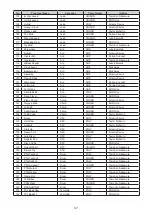47
Restoring the factory settings
You can restore the minilogue xd’s preset programs and global settings to their original factory-set
state at any time.
1.
Begin with the minilogue xd turned Off.
2.
While holding down the WRITE button and the EXIT button, turn the minilogue xd On.
“FACTORY RESET” will be indicated in the display.
3.
Turn the PROGRAM/VALUE knob to select the items you wish to reset to the factory default
settings.
PRESET
: Restores the preset programs (001–200) and the live set to their factory-set default
settings.
If you do not want to erase the preset programs, press the WRITE button to save them to
the user programs (201–500).
GLOBAL
: Restores the GLOBAL settings to their factory-set default settings.
ALL
: Restores the preset programs, user programs, the live set and GLOBAL settings to their
factory-set default settings.
Use caution, as this will replace all data with the factory-set default settings (including the
sounds saved to the user programs).
4.
Press the WRITE button.
The display will indicate the message “Are you sure?”.
5.
Turn the PROGRAM/VALUE knob to select “Yes”, and press the WRITE button.
The factory-set default data will be reloaded, and the minilogue xd will be restored to its fac-
tory default state.
Never turn off the minilogue xd while data is being loaded. Doing so might damage the
internal data.
Shortcuts using the SHIFT button
By holding down the SHIFT button as you press other buttons, you can access a number of conve-
nient features quickly and easily.
Function
SHIFT
Load panel infor-
mation
(LOAD PNL)
Play mode
PLAY button
Loads the state of the front panel switches and
knobs into the selected program.
Used to make the sound match the state of the
controls on the front panel.
Tuning
(TUNING)
Play mode
REC button
You can retune the minilogue xd manually if the
tuning seems to be drifting.
Press the REC button while holding down the
SHIFT button to cancel the operation, before per-
forming any other operation.
Delete sequence
data
(SEQ CLR)
Play mode
REST button
This deletes all sequence data (including notes
and motion sequences) in the selected program.
Press the REST button while holding down the
SHIFT button once more changes to cancel the
operation, before changing the sequence data
and before performing any other operation.
Содержание Minilogue XD
Страница 1: ...E 1 ...
Страница 62: ...www korg com Published 1 2019 2018 KORG INC ...