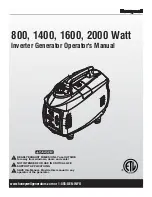koenner-soehnen.com
|
34
Button
Function
Description
TEST MODE
Conducts testing of the generator set. Selects TEST mode. The
genset runs and takes the load.
STARTING THE
GENERATOR
Start the generator in manual mode or in test mode.
Selects RUN mode.
AUTOMATIC MODE
Pressing this button puts the controller in automatic control
mode. Selects AUTO mode. The genset runs when necessary and
takes the load.
STOP / CANCEL
Stop the power plant operation in automatic / manual mode;
reset the emergency message; press this button again to stop the
power plant immediately. Selects OFF mode. The genset stops.
DESCRIPTION OF TOUCH BUTTONS OF CONTROL UNIT
7.1
DISPLAY SCREEN ORGANIZATION
7.2
LED LAMPS
7.3
The unit measures a large number of electrical and engine parameters. The display of the parameters is
organized as PARAMETER GROUPS and items in a group.
Navigation between different groups are made with and buttons.
Each depression of the button will cause the display to switch to the next group of parameters. After the
last group the display will switch to the first group.
Each depression of the button will cause the display to switch to the previous group of parameters. After
the first group the display will switch to the last group.
Navigation inside a groups is made with and buttons.
Each depression of the button will cause the display to switch to the next parameter in the same group.
After the last parameter the display will switch to the first parameter.
Each depression of the button will cause the display to switch to the previous parameter in the same
group. After the first parameter the display will switch to the last parameter.
3
3
11
11
10
10
9
9
8
8
1
1
4
4
5
5
6
6
7
7
2
2
1. Service request indicator
2. Warning indicator
3. Shutdown alarm indicator
4. Mains available led
5. Mains сontactor ON led
6. Genset сontactor ON led
7. Genset available led
8. STOP mode indicator
9. AUTO mode indicator
10. RUN mode indicator
11. TEST mode indicator
Содержание HEAVY DUTY KS 18-1DE-G
Страница 2: ...koenner soehnen com 1 DEUTSCH 2 22 POLSKI 44 66 ENGLISH 23 43 67 87...
Страница 68: ...KS 18 1XM KS 18 1YE KS 18 1DE G KS 25 3LM KS 33 3XM KS 33 3YE KS 33 3DE G UA...
Страница 71: ...konner sohnen com 70 1 2 1 3 1 2 2 3 4 5 1 1 5 5 2 2 6 6 3 3 7 7 4 4 8 8 6 7 8 1...
Страница 72: ...konner sohnen com 71 2 2 2 1 2 3 1 2 2 1 1 2 2 3 3 1 1 C...
Страница 73: ...konner sohnen com 72 2 2 300 400 200 200 2 2 30 20 2 1 1 2 3...
Страница 77: ...konner sohnen com 76 5 OFF 1 2 3 4 5 7 8 9 10 OFF 2 3 2 3...
Страница 81: ...konner sohnen com 80 1 6 7 2 5 10 3 4 5 AVR 5 1 2 3 10 4 10...
Страница 82: ...konner sohnen com 81 1 1 2 3 3 STOP 4 9 www konner sohnen com 47 096 967 43 31 095 539 95 37 093 100 06 47...
Страница 84: ...konner sohnen com 83 12 200 1 2 3 4 K nner S hnen www koenner soehnen com 4 13 4 6 1 2 4 5 3 4 13 4 11 250 100...
Страница 85: ...konner sohnen com 84 200 1 2 3 4 5 6 13 K nner S hnen 12 30 12 8 14 15...
Страница 86: ...konner sohnen com 85 1 2 OFF 3 4 0 20 1 2 3 4 5 6 7 1 12 12 24 24 2 3 4 AC 5 6...
Страница 87: ...konner sohnen com 86 1 2 3 4 6 1 2 3 1 2 3 1 2 AC 1 OFF 2 3 4 AVR AC 5...
Страница 88: ...konner sohnen com 87 16 K nner S hnen www koenner soehnen com ON 1 2 FCS START 1 5 2 OFF 3 FCS 2 80...
Страница 89: ......