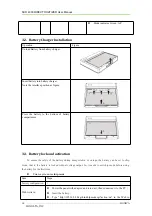Installation
KONICA MINOLTA,
INC..………….……………………………………………………………………………………………………
….…………….………..43
Connect panel to Workstation with
Ethernet Cable like 3.4.1
Click “Detector”
Select “wifi”
Choose AP mode
Click “Read Config” to get default
setting. Change SSID and password
setting , make sure SSID is different
from other already exist;
Change
channels
and
frequency
setting