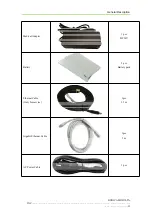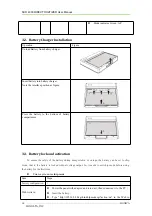Installation
KONICA MINOLTA,
INC..………….……………………………………………………………………………………………………
….…………….………..35
Mode indicator is as table
Status Indicator
Lighting Status
Description
OFF
Shut down
Wired Connection is built
Green ON
AP mode, wireless AP is ready
Blue ON
Client mode, wireless client is ready
Blue and Green
blinking
Initialization
3.1.4.
Button Function
The Button function is shown as table below
Action
FPD
Status
Power
Mode
Note
N.A.
/
No-Action
No-Action
Power ON
Power
OFF
Short-Hold
No-Action
Hold for 4 seconds.
Forced Restart
Long-Hold
No-Action
Hold for more than 7 seconds,
Release Power Key when the POWER
indicator is ON.
Exit the battery
from ship mode
Triple-Click
No-Action
Release after two short presses (interval
<1s)
Forced Restart
Power
ON
Long-Hold
No-Action
Hold for more than 7 seconds, when the
POWER indicator is OFF and then ON,
Release Power Key.
Enter/Exit Sleep
Mode
Double-Click
No-Action
Release after two short presses (interval
<1s)
Power OFF
Short-Hold
No-Action
Hold for 4 seconds, Release Power Key
when the POWER indicator is OFF.
Wireless
Connection
Mode Switch
No-Action
Long-Hold
and then
Short click
Hold MODE key for more than 7
seconds.
Release Mode KEY after Mode
indicator blinking, and then Press
again in 5 seconds. The Mode starts
switching.
Click Mode Key to switch mode,
Mode
indicator
blinks
at
corresponding color
Wait at intended Mode, the Mode
will switch after several seconds.
Mode indicator Blue : Client