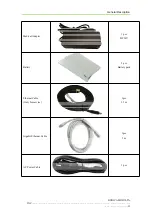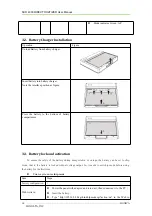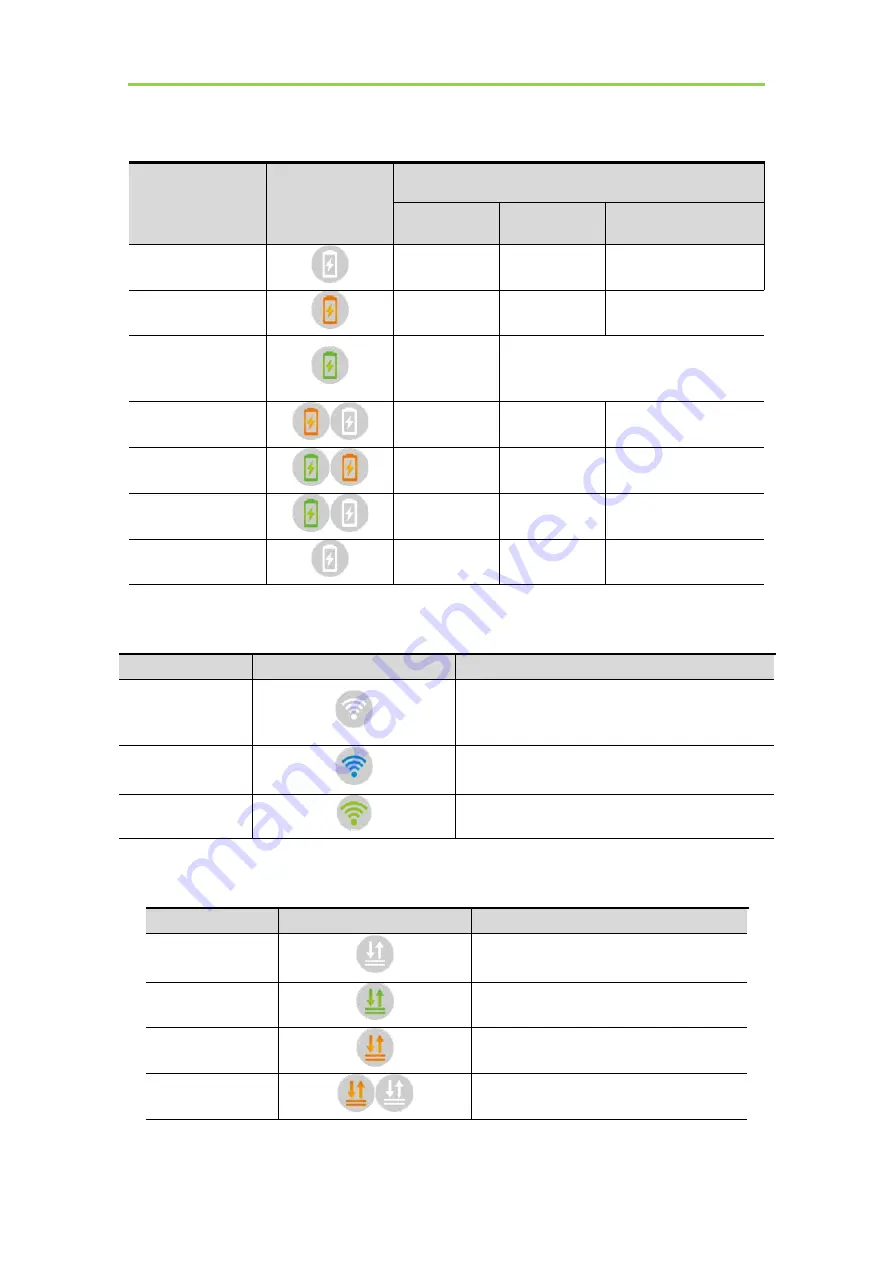
SKR 4000 DIRECT DIGITIZER User Manual
34
..................................................................................................................................................KONICA
MINOLTA, INC.
After booting up, user can check the status LED indicator.
Power Indicator
Lighting Status
Operating Status
Operating
Battery
Capacity
DC Input
OFF
Power OFF
/
/
Orange ON
Power ON
≤
20%
NO
Green ON
Power ON
Battery capacity
≥
20%, no DC
input
DC input , no Battery
Orange Blinking
Power OFF
<20%
YES
Green and Orange
Blinking
Power OFF
≥
20% and
<95%
YES
Green Fast Blinking
Power OFF
≥
95% and
<100%
YES
OFF
Power OFF
=100%
YES
Link indicator is as table:
Link Indicator
Lighting Status
Description
OFF
Shut down
wired
connection
broken
and
wireless
connection not ready
Blue ON
Client mode, wireless connection is built
AP mode, wireless AP is ready
Green ON
Wired Connection is built
Status indicator is as table:
Status Indicator
Lighting Status
Description
OFF
Shut down
Exposure prohibit
Green ON
Exposure enable
Orange ON
Error
Orange blinking
Safe mode