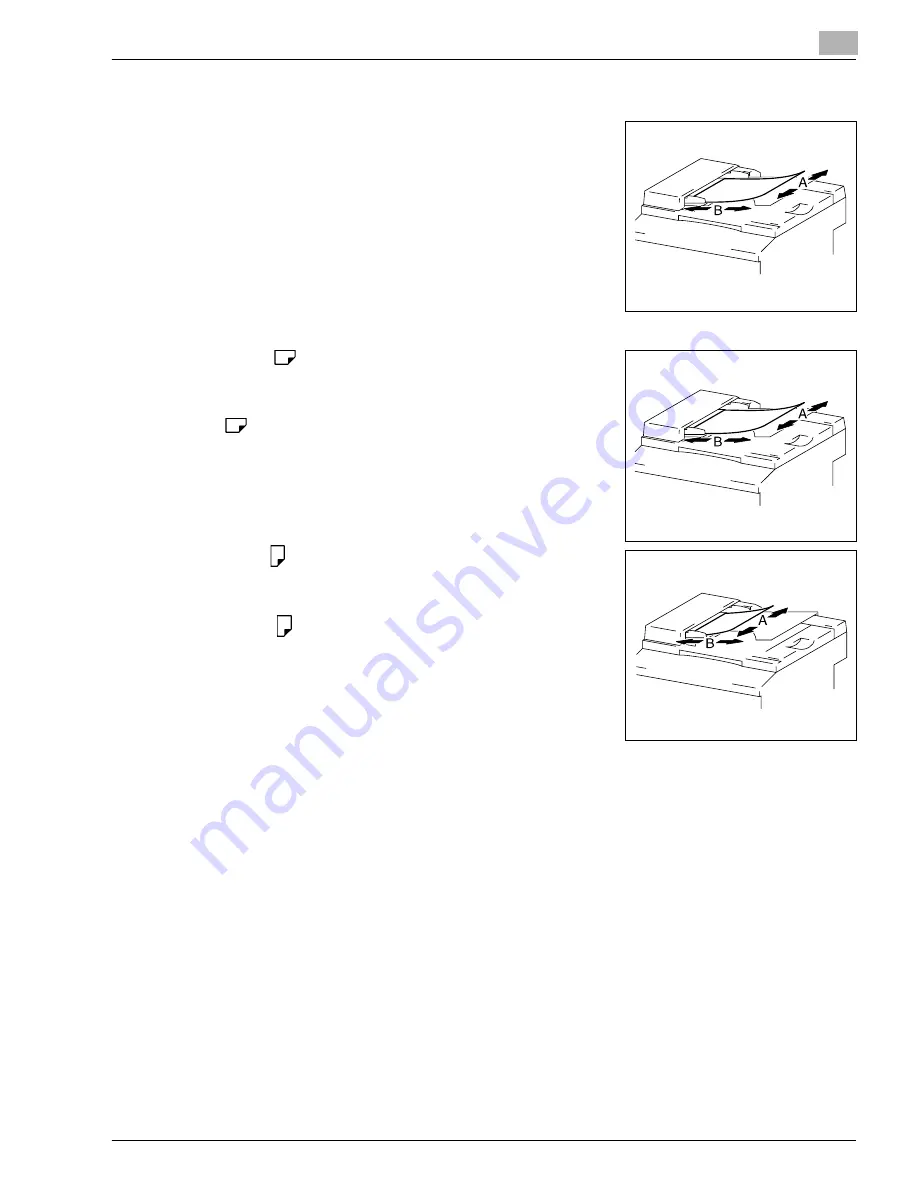
Introduction
1
Konica 7115/7118
1-13
“Width” and “Length”
Whenever paper dimensions are mentioned in this manual,
the first value always refers to the width of the paper (shown
as “A” in the illustration) and the second to the length (shown
as “B”).
A: Width
B: Length
Paper Orientation
Lengthwise (
)
If the width (A) of the paper is shorter than the length (B), the
paper has a vertical or portrait orientation, indicated by either
“L” or
.
Crosswise (
)
If the width (A) of the paper is longer than the length (B), the
paper has a horizontal or landscape orientation, indicated by
either “C” or
.
Konica7115_7118.book Page 13 Friday, October 19, 2001 12:02 PM
Содержание Printer Copier
Страница 1: ......
Страница 2: ......
Страница 17: ...Introduction 1 Konica 7115 7118 1 9 WARNING LABEL...
Страница 22: ...1 Introduction 1 14 Konica 7115 7118...
Страница 28: ...2 Precautions 2 6 Konica 7115 7118...
Страница 52: ...3 Before Making Copies 3 24 Konica 7115 7118...
Страница 62: ...4 Loading Originals 4 10 Konica 7115 7118...
Страница 82: ...5 Making Copies 5 20 Konica 7115 7118...
Страница 145: ...Error Displays and Other Indicators 8 Konica 7115 7118 8 17 5 Load the paper stack back in the Bypass Tray...
Страница 148: ...8 Error Displays and Other Indicators 8 20 Konica 7115 7118...
Страница 152: ...9 Troubleshooting Tips 9 4 Konica 7115 7118...
Страница 166: ...Index Index 4 Konica 7115 7118...
Страница 167: ......
















































