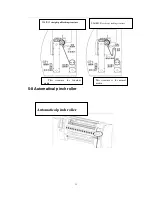38
6-2 Introduction to software interface
Software interface
Menu Tool Button
Job Info
Print queue
6-2-1 Toolbar introduction
Toolbar is big button of
trabecula, operating the toolbar can
execute order of the software. The
toolbar is showing in the picture. The button's mean ( from left to right successively)is Add print
job
、
delete
、
、
suspend
、
stop
、
nozzle check
、
clean
、
carriage towards left
、
carriage towards
right
、
feeding
、
quit media
、
origin(0 site)
、
set print site
、
compile print. Their function is the same
with the function of menu.showing as following.
Содержание KM1024
Страница 1: ...1 Printer KONICA KM256 512 1024...
Страница 21: ...17...
Страница 22: ...18 5 2 KM256 512 1024 carriage board connection and factory writer KM512 1024...
Страница 23: ...19...
Страница 24: ...20 KM256...
Страница 25: ...21 5 3 power outlet Main power Heater power Main power outlet Heater power outlet vacuum...