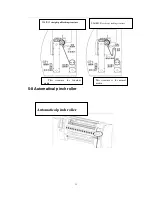28
As showing in the picture,there are two switch for feeding system. The switch
marked 0 and
一
is two section switch. The switch marked "
一
"0"
二
" is three
section switch. When the media is installed and start to print, please open the
two section switch to "0" ; please open the three section switch to"
二
" . After
printed,cut the media. If need to collect the media,please open the two section
switch to "
一
" and open the three switch to"
一
". If don't need to feed
automatically, please open the switch to "0".
Media system (E /S machine)
Содержание KM1024
Страница 1: ...1 Printer KONICA KM256 512 1024...
Страница 21: ...17...
Страница 22: ...18 5 2 KM256 512 1024 carriage board connection and factory writer KM512 1024...
Страница 23: ...19...
Страница 24: ...20 KM256...
Страница 25: ...21 5 3 power outlet Main power Heater power Main power outlet Heater power outlet vacuum...