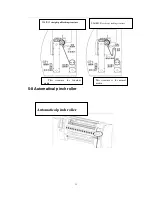36
KONICA256 machine 4 print heads
KONICA256 machine 8 print heads
颜色(
Color
)
4
颜色(
Color
)
4
组数
(Group)
1
组数
(Group)
2
颜色间距
(Color Space)
6.6
颜色间距
6.6
组间距
(Group Space)
3.3
组间距
(Color Space)
3.3
宽度
(Width)
330
宽度
(Width)
330
头
(Head)Konica_KM_256_M
头
(Head)Konica_KM_256_M
1. install Dotnetfx
2. run Printer Manager installation procedures
3. install it according to the screen prompt
4.If face the remind as following in the Windows XP or Windows Vista, please press "go on"
button.
The software need the system to install Dotnetfx.1.1 or above the version, In the installation
process to install this software automatically.
5.when the software was installed, set the hard ware otherwise the machine won't work. Enter into
C:\Program Files\\Printer Manager>Factory Data
According to following step to install Printer Manager software
:
1.
Run Setup.exe
2.
Install software according to the screen prompt.
The software need the system to install Dotnetfx.1.1 or above the version, In the installation
process to install this software automatically.
The parameter as following:
KONICA DP “FactoryWrite”parameter
(
(
(
(
Luxury machine)
Содержание KM1024
Страница 1: ...1 Printer KONICA KM256 512 1024...
Страница 21: ...17...
Страница 22: ...18 5 2 KM256 512 1024 carriage board connection and factory writer KM512 1024...
Страница 23: ...19...
Страница 24: ...20 KM256...
Страница 25: ...21 5 3 power outlet Main power Heater power Main power outlet Heater power outlet vacuum...