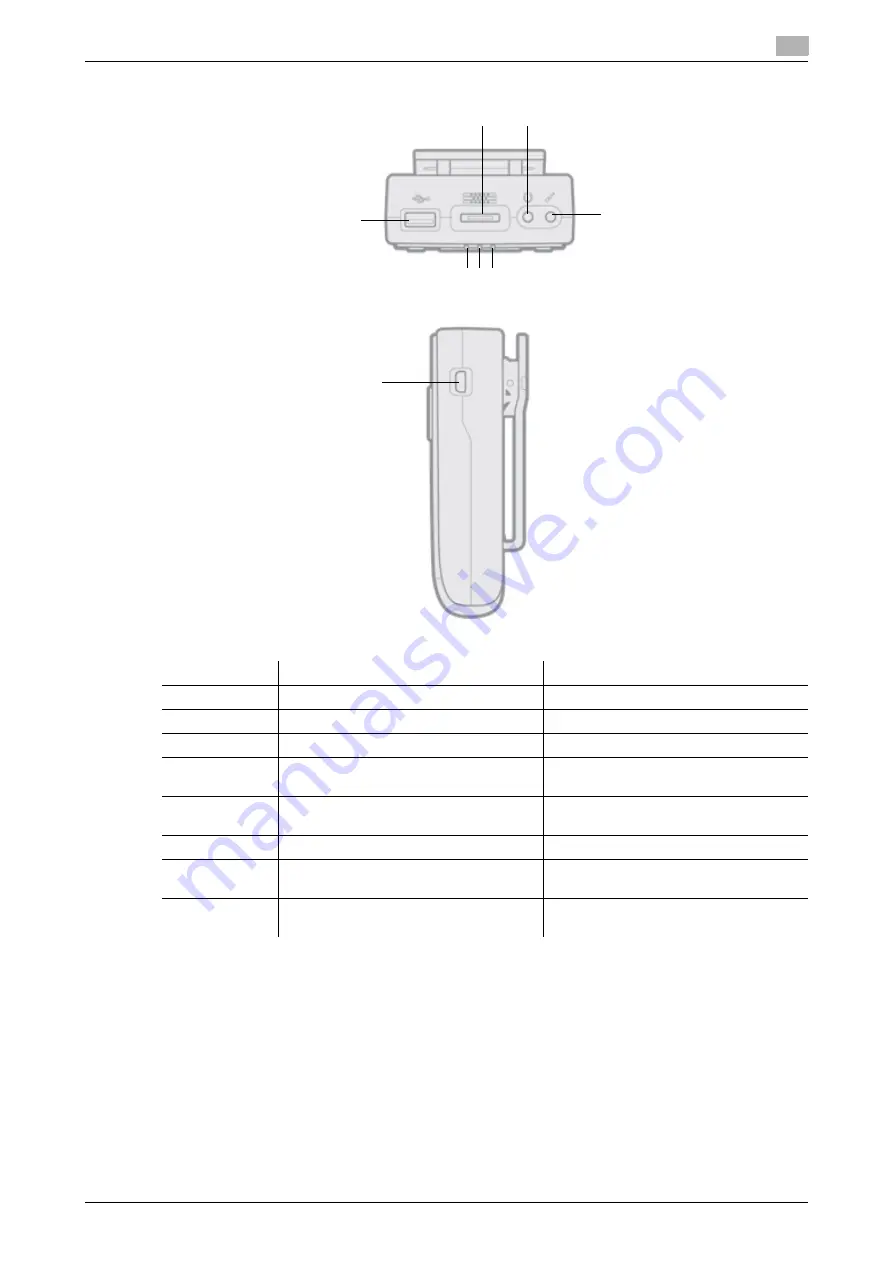
AIRe Lens
2-7
2.4
Names of parts and their functions
2
*1
: Turn off power before connecting an external microphone or earphones. The microphone/earphones will
not become enabled if connected while power is turned on.
No.
Item
Description
1
USB port
Used for connection to a USB device.
2
HMD connector
For connection with the HMD by cable.
3
External earphone connector
For connection of external earphones.
*1
4
External microphone connector
For connection of an external micro-
phone.
*1
5
Battery indicator 2
Shows the current battery status.
(p. 3-19)
6
C-BOX indicator
Shows the current C-BOX status.
7
Battery indicator 1
Shows the current battery status.
(p. 3-19)
8
Charger connector
For connection of a USB cable or an AC
adapter for charging this product. (p. 3-3)
1
2
3
4
5
6
7
8
Содержание AIRe Lens
Страница 1: ...AIRe Lens USER S GUIDE ...
Страница 2: ... ...
Страница 5: ...1 Introduction ...
Страница 6: ......
Страница 15: ...2 Product configuration and basic components ...
Страница 16: ......
Страница 23: ...3 Using the product ...
Страница 24: ......
Страница 69: ...4 Admin maintenance tool ...
Страница 70: ......
Страница 94: ...4 26 AIRe Lens Wireless LAN connection setting 4 4 11 ...
Страница 95: ...5 AIRe Lens remote viewer ...
Страница 96: ......
Страница 104: ...5 10 AIRe Lens Viewer troubleshooting 5 5 7 ...
Страница 105: ...6 Product maintenance ...
Страница 106: ......
Страница 109: ...7 Product troubleshooting ...
Страница 110: ......
Страница 113: ...8 Other ...
Страница 114: ......
















































